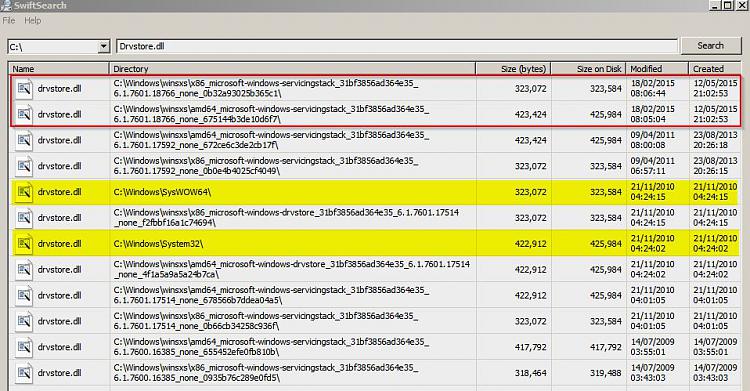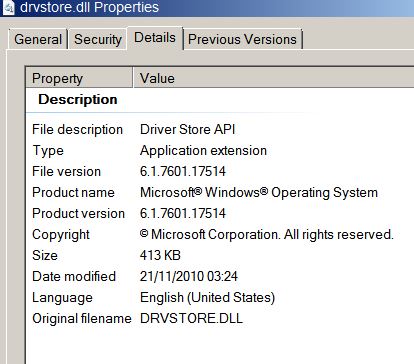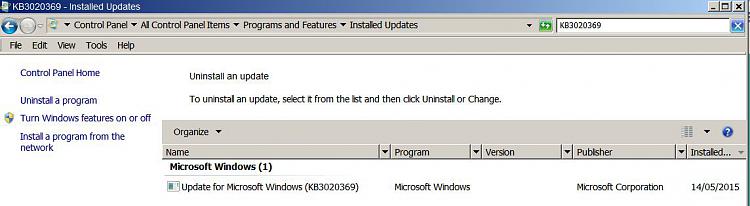New
#1
April 2015 servicing stack update for Windows 7 (KB3020369) & files
April 2015 servicing stack update for Windows 7 (KB3020369) & files dates and versions
Hi!
Windows 7 Professional SP1 (x64). Checked - April 2015 servicing stack update for Windows 7 (KB 3020369) is installed (listed), but ... when I check files pointed in KB article (https://support.microsoft.com/en-us/kb/3020369) then only file I see is dated and versioned as in article is Poqexec.exe (6.1.7601.18766 142,336 18-Feb-2015 07:04). I'm bit confused. Other files (most of those, at least, not checked all) is dated back to 2010. Is that ok? Don't see any problems running Windows's (not one, but several machines I already checked have same "oddity"). This update installed via Windows Update, presumably.
Drvstore.dll is 6.1.7601.17514 (11/21/2010 05:24), but in article it should be (after KB3020369 installed) as 6.1.7601.18766 (18-Feb-2015 07:05).
I missed something? Any ideas?
More thanks, Alar.


 Quote
Quote