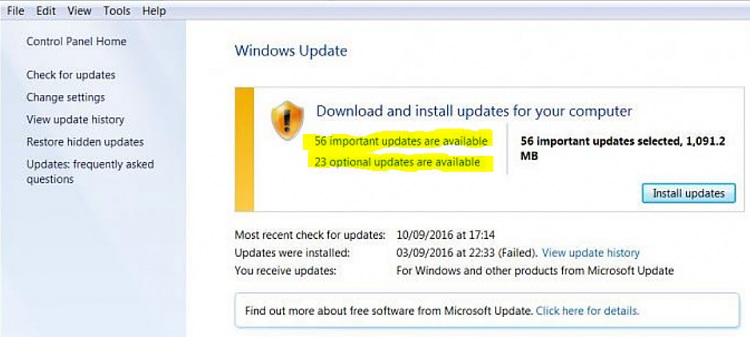New
#11
Windows update keeps Downloading Windows 10 and not updating
-
-
New #12
-
-
New #14
Strange, that registry setting should prevent the 10 upgrade files from even downloading.
Have you tried GWX control panel?
Ultimate Outsider - Software Downloads
Seems to work well for a lot of users.
-
-
New #16
-
New #17
Hi,
Anything with a high KB or MB size listed ?
Post a screen shot of both sections please :)
-
New #18
Those screenshots are strange, its actually downloading 10,
stupid question did you hit the stop download icon?
as Brds7t7 said download that prog.
Then DISSABLE your internet and reset windows updates to never.
REBOOT
run gwx,
then this script
Net stop bits
Net stop wuauserv
Ipconfig /flushdns
cd \documents and settings\all users\application data\microsoft\network\downloader
Del qmgr0.dat
Del qmgr1.dat
Net start bits
Net start wuauserv
note as we have dissabled the internet you may get some not started warnings.
reset windows update to let me choose
REBOOT
Enable internet
open windows update
what do you get
Roy
.
-
-
New #20
Related Discussions


 Quote
Quote