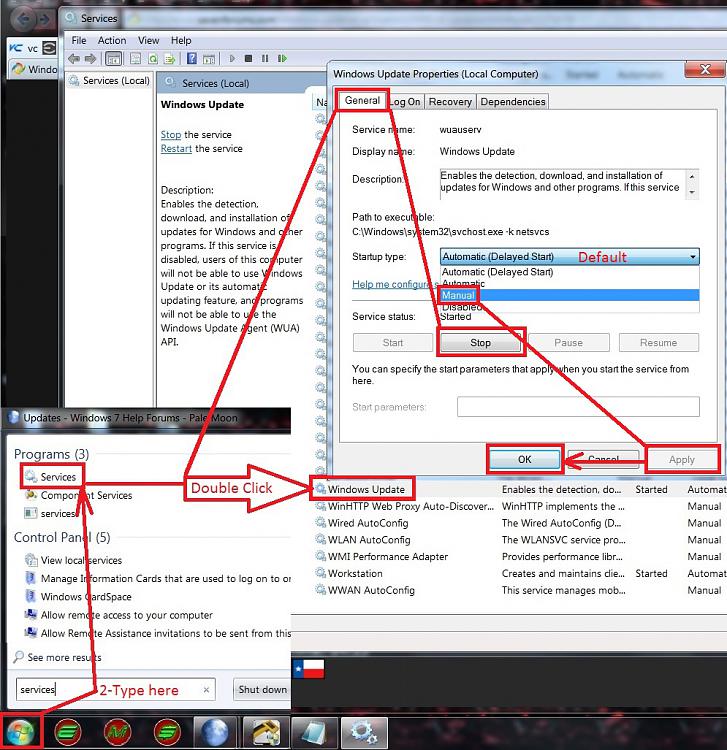New
#1
Windows 7 stuck at update 100 of 234.!
Newly installed Windows 7 on an HP laptop. 24 hours later, after logging out, it said updates needed. No problem there, except there were 234 updates needed.! I didn't turn it off, just left it overnight to do its thing. This morning, it's installing update 100... and has been for the past 4 hours. I powered down, waited 20 seconds, powered back up, to the same page. "Installing update 100 of 234"... I don't know what to do now.?


 Quote
Quote