New
#11
Don't be afraid. I followed the pic in TZ's post #2 and it worked fine for me.
Don't be afraid. I followed the pic in TZ's post #2 and it worked fine for me.
When I did twonking.com windows all in one repair it set everything to default settings and I didn't lose my files and data so is it okay to download the updates that you told me to download and do exactly what you said todo on the other thread that I replied to about being stuck thanks mate
Hi,
Instructions for an existing install you will not loose any files :)
1) When manually installing updates you need to switch your update settings to Never check for updates and restart the machine first.
Windows Update Settings - Change
2) After restart verify that the windows update service is not running if it is Stop and switch to Manual apply and okay.
See Image for step 2,
3) Which version of windows do you have,
System Type - 32-bit (x86) or 64-bit (x64)
4) Make sure KB3020369 is installed if not manually install it this is the main article page with all versions,
https://support.microsoft.com/en-us/kb/3020369
These other links do prompt you to download as soon as you click on them just to give you a heads up :)
KB3020369 download links,
Win-7 32 bit
https://download.microsoft.com/downl...020369-x86.msu
Win-7 64 bit
https://download.microsoft.com/downl...020369-x64.msu
5) Then manually install KB3172605 main article page with all versions,
https://support.microsoft.com/en-us/kb/3172605
KB3172605
Win-7 32 bit
https://download.microsoft.com/downl...172605-x86.msu
Win-7 64 bit
https://download.microsoft.com/downl...172605-x64.msu
6) After switch your windows update and service settings back to what you had prior and manually check for updates and the rest should show up shortly.
Do I have to restart after installing the updates or just continue as normal
Hi,
After switching your update settings and windows update service back to what they were before yes you can restart the machine.
I would also use Option 3 here to reset the updates components this is an easy thing to do,
Windows Update - Reset
I also made a screen shot for how to see if an update is installed already or not

I already have KB3020369 so installing KB3172605 now
In this order
Install first
Then change back to what they were before
Then restart computer
Then try check for updates okay mate
it tells me to restart for update KB3172605 should i do this now
Hi,
Great
After a successful install of the other update it will prompt you it needs to restart the machine.
After it does restart yes redo the update settings and service to what it was before all of this.
Then lastly use Option 3 of the tutorial I posted.
Then restart the machine again.
Go to windows updates and on the top left use the Check for updates.
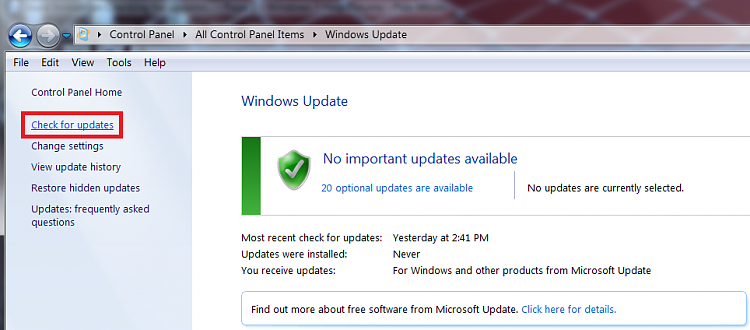
I don't need the other update already on my laptop