New
#11
Hi,
Yep just download Panda to your downloads folder without installing it
Then uninstall MSE in uninstall a program then run this,
http://support.microsoft.com/en-us/kb/2483120
Afterwards just run the Panda free installer from your downloads folder.
Just another heads up
You do not need to associate an email address with Panda just click the link do later...
Then you can also turn off Panda news and usb scanning... too if you wish too I do
Lastly make sure windows defender is disabled
You can access defender from Start and Control panel
If when you click on it says it's disabled or off your good,
If not and defender opens
Go though the menus Administrator and Uncheck use this program.
Then you won't have to waste time with windows defender updates either or it's slow as hell-o scanning besides I doubt defender in it's existence has never found anything and if it ever did it would not be able to remove it
Last edited by ThrashZone; 10 Oct 2016 at 21:55.

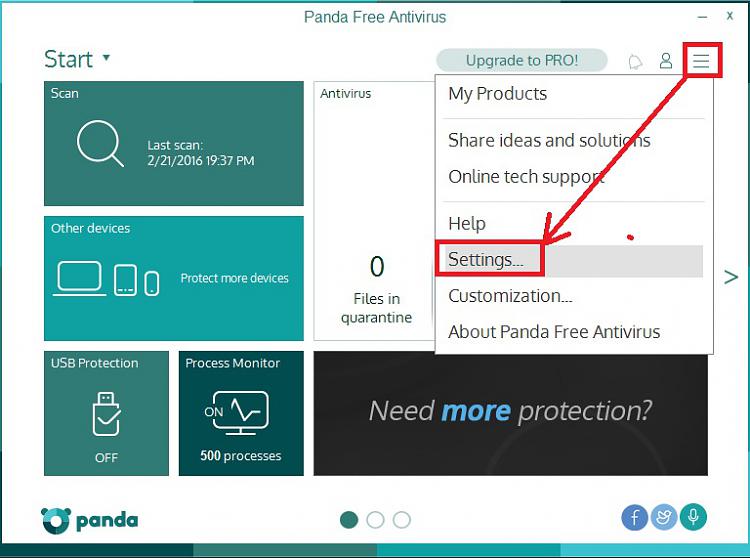
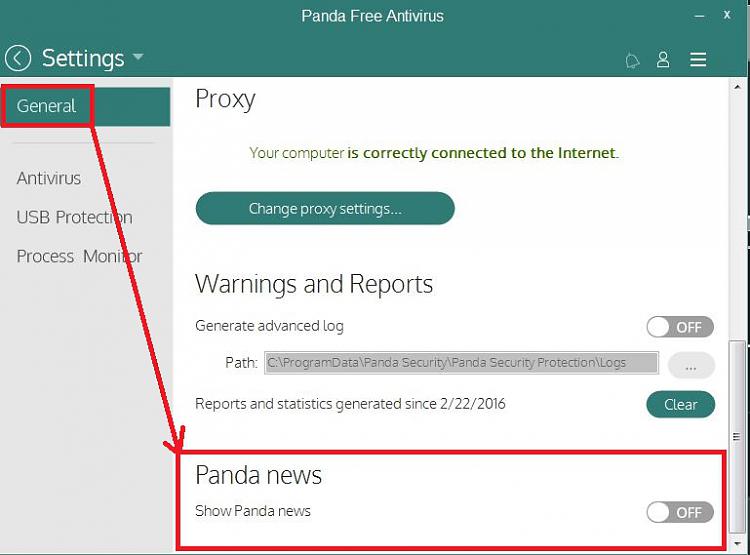
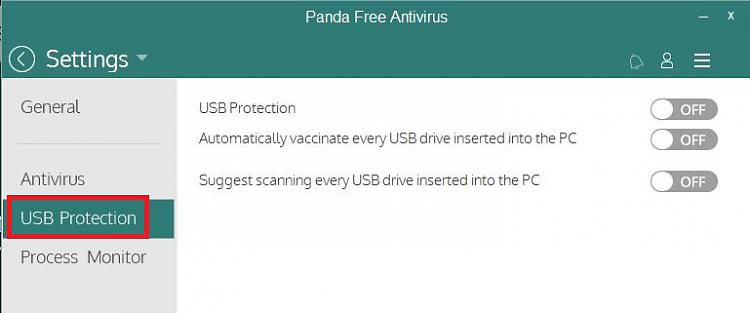

 Quote
Quote