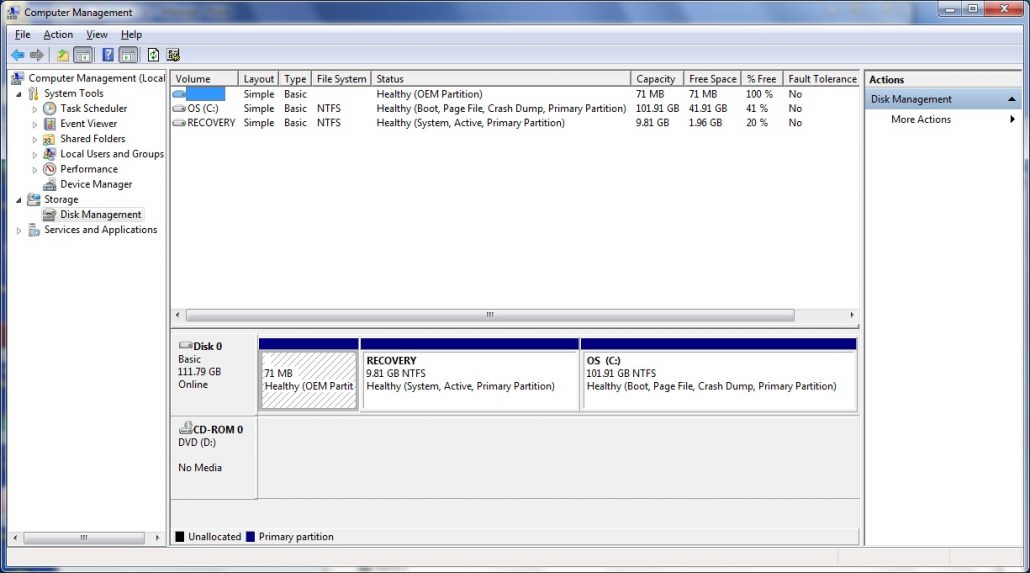New
#1
KB3185330 - Failure configuring Windows updates reverting change...
Hello all, I need some help, I am having an issue with 2 workstations.
1 Physical Windows 7 Pro x86
1 Virtual Windows 7 Pro x64
When I try to install the update KB3185330 the workstation reboots and eventually I get the message on the screen "Failure configuring Windows updates. Reverting changes. Do not turn off your computer" error when you try to install Windows updates.
I did run the MS fix it tool and I still get the error.
Any ideas?


 Quote
Quote