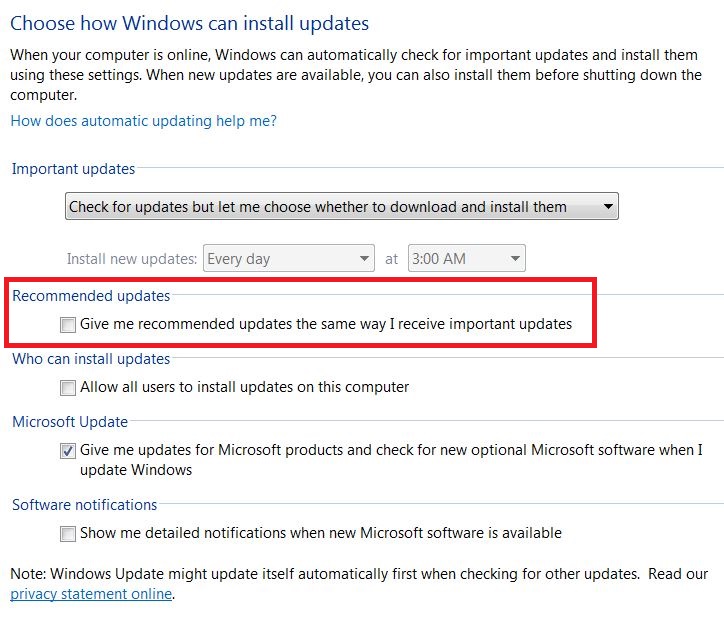New
#1
Kb3125574
Using the very useful info in other thresds on this site I manually installed the following updates to a re-imaged C Drive taken early 2013 that was a fresh install of WIN7 64 Bit
KB3020369 KB3125574 KB3172605
I was expecting KB3125574 to take some time based om other users experiences but all 3 were reported as installed succesfully in around 30 minutes
I just want to be sure that this did in fact install as it should because I was expecting a large list of updates to be listed as my Installed Updates not just the above 3 Also since these updates have completed I have been prompted on quite a few occasions to download ever more updates many well before April 2016 I had thought these would have already been included in KB3125574
Many thanks


 Quote
Quote