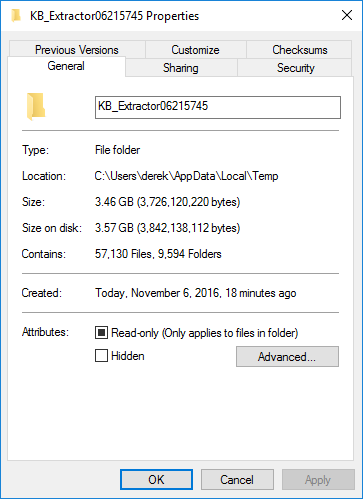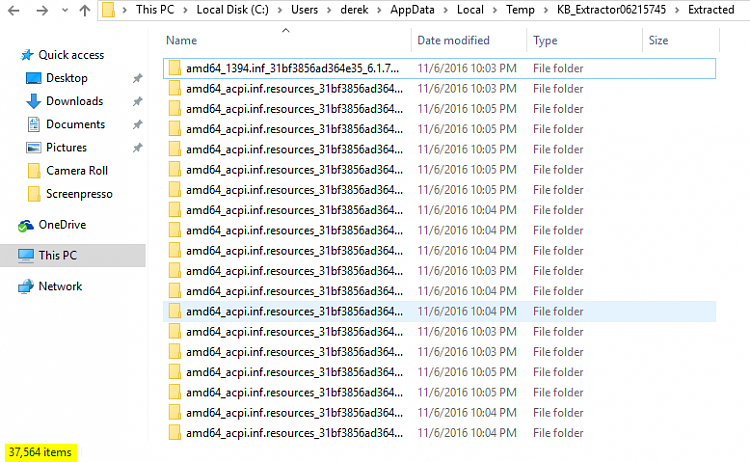New
#1
How to open Convenience Rollup KB3125574?
No, I don't mean how to USE it - I mean, how does one open a file like this?
Clicking a download link for KB3125574 gets a 476MB file named 'windows6.1-kb3125574-v4-x64_2dafb1d203c8964239af3048b5dd4b1264cd93b9.msu'.
From what I've read on other websites, this apparently-single file is made up of 122 smaller files.
So my question is: How to split this file into its component files?


 Quote
Quote