New
#1
KB 3197868 Rool Up
Last months roll up would not install so I just hid it.
For sure I need some help.
This months also will not install (KB 3197868).
Tried many things still no good.
SFC /SCANNOW finds NO problems.
I did find this using Reliabilty Monitor.
When I reboot I get.Installation Failure: Windows failed to install the following update with error 0x8007054f: November, 2016 Security Monthly Quality Rollup for Windows 7 for x64-based Systems ( (KB3197868).
Failure to configure Windows Updates, Reverting Changes.
Waiting for completing of reboot.
Check for updates many times and it will fail to install.
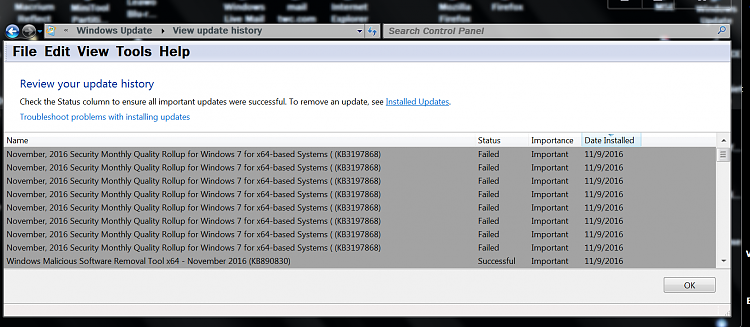


 Quote
Quote , therfore stopping the update.
, therfore stopping the update. .
.