New
#1
Uninstalling certain Windows Updates?
Hi guys. I'm planning to build a new W7 integrated installer package.
But I'm getting totally confused about which updates are currently good, bad or ugly.
So I'm trying a new tack and downloading (onto my testbed machine) every update that M$ has on offer.
(With the exception of 971033, of course, and Defender Updates)
My questions, then, are:
1) Once the install finishes and settles down, which updates should I uninstall?
and...
2) Having never tried the 'wusa uninstall' method, does it work on all updates?


 Quote
Quote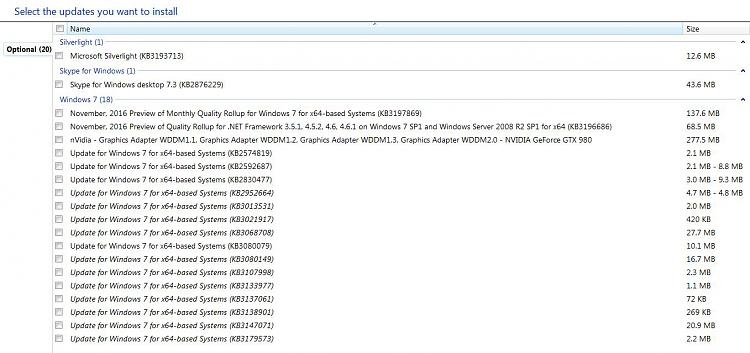

 ??
??