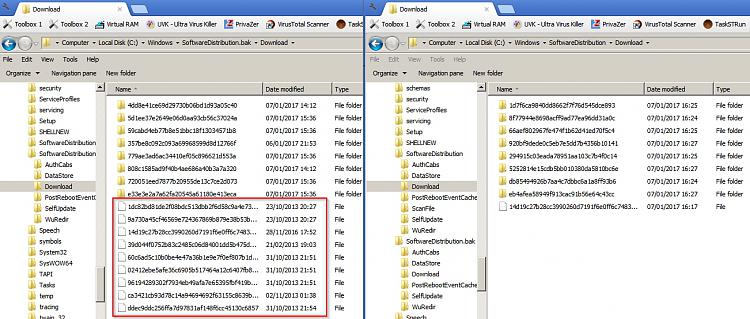New
#1
I've had it with Windows Update!
I am not one of those people who like to knock Windows just because it's 'cool' to do so. They gave me one of my life passions after all (MS Flight Simulator), plus an O/S which I like, Windows 7, so it'd be churlish to be ungrateful! Even so...
For now, I am giving up with Windows Update. I made a clean installation of Windows 7 last week and found that the Update would not run - after two hours it was still 'searching for updates'. I followed various threads here and elsewhere, stopping the automatic updates and update service, installing KB3020369 & KB3172605.. but although this solved the endless search problem, the updates did not install properly (Update Failed). This was on a clean Win7 x64 installation, as I say. So I finally downloaded the Update Rollup for Win7 SP1 (KB3125574) and installed that instead. Then I tried to update further from there: back to never-ending 'searching for updates'! Incredible!!
Today I find that the installed updates have ruined my Adobe Photoshop installation. The two 'guilty' KB updates are listed on an Adobe forum, but since all my updates were installed by the rollup, I can't remove them. Not the first time of course updating has caused problems to installed applications. (One even killed Microsoft's own Flight Simulator, which I did fix, luckily - but only after some time Googling the issue).
Plus of course the ongoing issue of the Update Service continually hogging at least 70% of my CPU.. which again I must have spent hours Googling and applying 'fixes' which never worked for long.
I appreciate that it must be virtually impossible for Microsoft to prepare these fixes and be sure that they will not interfere with other programmes, especially third-party ones, and that we only see the negative results of the updates, not the positive ones, but frankly enough is enough. I have uninstalled all the KB3125574 update (and now Photoshop seems Ok again) and have turned off the Update Service, perhaps for good. I know some are going to say that this is very unwise, but I have in the past had PCs running for two years with no updates (one running XP), with no issues at all as far as I am aware at least. My PC problems always seem to come after I install updates, not after ignoring them.
I just needed to get this off my chest, I guess! How many hours and hours have I wasted trying to get to the bottom of applications suddenly going awry? Enough is enough..
Martin :)
Last edited by martinlest; 08 Jan 2017 at 17:29.


 Quote
Quote