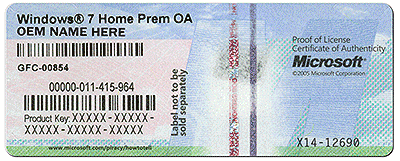New
#1
Windows 7 Home won't activate error 0xc004c001
PC had faulty motherboard, replaced motherboard and needed to reactivate ( which I expected) but it will not activate apparently they used a MAK key when they built it and the company has since gone out of business that built it and I don't know what I need to do to reactivate it, or if I can just purchase a new Win 7 home license key or a OEM license key. This is a PC that is set up at a place of business and is used as a small server for other computers to access the custom software on it so reinstalling isn't an option except as a very last case scenario. I don't mind getting a new license I'm just not sure which one I can use on the OS that's already installed. (I'm thinking Windows7 home OEM).
Code:Diagnostic Report (1.9.0027.0): ----------------------------------------- Windows Validation Data--> Validation Code: 0 Cached Online Validation Code: N/A, hr = 0xc004f012 Windows Product Key: *****-*****-9H2PB-D4JHP-VYJT9 Windows Product Key Hash: 0OwQL9lQ43sTutPjAUxvSujMmO0= Windows Product ID: 00359-OEM-8882457-33899 Windows Product ID Type: 3 Windows License Type: OEM System Builder Windows OS version: 6.1.7601.2.00010300.1.0.003 ID: {B29FC91A-ACBE-4FFB-96DD-EFF12D1981E2}(1) Is Admin: Yes TestCab: 0x0 LegitcheckControl ActiveX: N/A, hr = 0x80070002 Signed By: N/A, hr = 0x80070002 Product Name: Windows 7 Home Premium Architecture: 0x00000009 Build lab: 7601.win7sp1_ldr.170307-1800 TTS Error: Validation Diagnostic: Resolution Status: N/A Vista WgaER Data--> ThreatID(s): N/A, hr = 0x80070002 Version: N/A, hr = 0x80070002 Windows XP Notifications Data--> Cached Result: N/A, hr = 0x80070002 File Exists: No Version: N/A, hr = 0x80070002 WgaTray.exe Signed By: N/A, hr = 0x80070002 WgaLogon.dll Signed By: N/A, hr = 0x80070002 OGA Notifications Data--> Cached Result: N/A, hr = 0x80070002 Version: N/A, hr = 0x80070002 OGAExec.exe Signed By: N/A, hr = 0x80070002 OGAAddin.dll Signed By: N/A, hr = 0x80070002 OGA Data--> Office Status: 100 Genuine Microsoft Office Enterprise 2007 - 100 Genuine OGA Version: N/A, 0x80070002 Signed By: N/A, hr = 0x80070002 Office Diagnostics: 025D1FF3-364-80041010_025D1FF3-229-80041010_025D1FF3-230-1_025D1FF3-517-80040154_025D1FF3-237-80040154_025D1FF3-238-2_025D1FF3-244-80070002_025D1FF3-258-3_E2AD56EA-765-d003_E2AD56EA-766-0_E2AD56EA-134-80004005_E2AD56EA-765-b01a_E2AD56EA-766-0_E2AD56EA-148-80004005_16E0B333-89-80004005_B4D0AA8B-1029-80004005 Browser Data--> Proxy settings: N/A User Agent: Mozilla/4.0 (compatible; MSIE 8.0; Win32) Default Browser: C:\Program Files (x86)\Mozilla Firefox\firefox.exe Download signed ActiveX controls: Prompt Download unsigned ActiveX controls: Disabled Run ActiveX controls and plug-ins: Allowed Initialize and script ActiveX controls not marked as safe: Disabled Allow scripting of Internet Explorer Webbrowser control: Disabled Active scripting: Allowed Script ActiveX controls marked as safe for scripting: Allowed File Scan Data--> Other data--> Office Details: <GenuineResults><MachineData><UGUID>{B29FC91A-ACBE-4FFB-96DD-EFF12D1981E2}</UGUID><Version>1.9.0027.0</Version><OS>6.1.7601.2.00010300.1.0.003</OS><Architecture>x64</Architecture><PKey>*****-*****-*****-*****-VYJT9</PKey><PID>00359-OEM-8882457-33899</PID><PIDType>3</PIDType><SID>S-1-5-21-201550685-3527243992-2681186750</SID><SYSTEM><Manufacturer>INTEL_</Manufacturer><Model>DH61BE__</Model></SYSTEM><BIOS><Manufacturer>Intel Corp.</Manufacturer><Version>BEH6110H.86A.0109.2012.1221.1455</Version><SMBIOSVersion major="2" minor="7"/><Date>20121221000000.000000+000</Date></BIOS><HWID>36DC3807018400FE</HWID><UserLCID>0409</UserLCID><SystemLCID>0409</SystemLCID><TimeZone>US Mountain Standard Time(GMT-07:00)</TimeZone><iJoin>0</iJoin><SBID><stat>3</stat><msppid></msppid><name></name><model></model></SBID><OEM/><GANotification/></MachineData><Software><Office><Result>100</Result><Products><Product GUID="{90120000-0030-0000-0000-0000000FF1CE}"><LegitResult>100</LegitResult><Name>Microsoft Office Enterprise 2007</Name><Ver>12</Ver><Val>61DFDA2DCAAB586</Val><Hash>w0/64ojWl2yB42CrcXbusqAQ1og=</Hash><Pid>89388-707-5481253-65121</Pid><PidType>14</PidType></Product></Products><Applications><App Id="15" Version="12" Result="100"/><App Id="16" Version="12" Result="100"/><App Id="18" Version="12" Result="100"/><App Id="19" Version="12" Result="100"/><App Id="1A" Version="12" Result="100"/><App Id="1B" Version="12" Result="100"/><App Id="44" Version="12" Result="100"/><App Id="A1" Version="12" Result="100"/><App Id="BA" Version="12" Result="100"/></Applications></Office></Software></GenuineResults> Spsys.log Content: 0x80070002 Licensing Data--> Software licensing service version: 6.1.7601.17514 Name: Windows(R) 7, HomePremium edition Description: Windows Operating System - Windows(R) 7, OEM_COA_NSLP channel Activation ID: 9f83d90f-a151-4665-ae69-30b3f63ec659 Application ID: 55c92734-d682-4d71-983e-d6ec3f16059f Extended PID: 00359-00176-824-533899-02-1033-7601.0000-1132017 Installation ID: 021716275332422612581093476003531603630866097934861653 Processor Certificate URL: http://go.microsoft.com/fwlink/?LinkID=88338 Machine Certificate URL: http://go.microsoft.com/fwlink/?LinkID=88339 Use License URL: http://go.microsoft.com/fwlink/?LinkID=88341 Product Key Certificate URL: http://go.microsoft.com/fwlink/?LinkID=88340 Partial Product Key: VYJT9 License Status: Initial grace period Time remaining: 41640 minute(s) (28 day(s)) Remaining Windows rearm count: 2 Trusted time: 4/24/2017 4:15:39 PM Windows Activation Technologies--> HrOffline: 0x00000000 HrOnline: N/A HealthStatus: 0x0000000000000000 Event Time Stamp: N/A ActiveX: Registered, Version: 7.1.7600.16395 Admin Service: Registered, Version: 7.1.7600.16395 HealthStatus Bitmask Output: HWID Data--> HWID Hash Current: MAAAAAEAAgABAAIAAQABAAAAAQABAAEAln0MJOItcHB86XytznAU7qKRimgqSC5z OEM Activation 1.0 Data--> N/A OEM Activation 2.0 Data--> BIOS valid for OA 2.0: yes, but no SLIC table Windows marker version: N/A OEMID and OEMTableID Consistent: N/A BIOS Information: ACPI Table Name OEMID Value OEMTableID Value APIC INTEL DH61BE FACP INTEL DH61BE HPET INTEL DH61BE MCFG INTEL DH61BE FPDT INTEL DH61BE SSDT INTEL DH61BE SSDT INTEL DH61BE SSDT INTEL DH61BE
Last edited by Brink; 24 Apr 2017 at 20:28. Reason: code box


 Quote
Quote