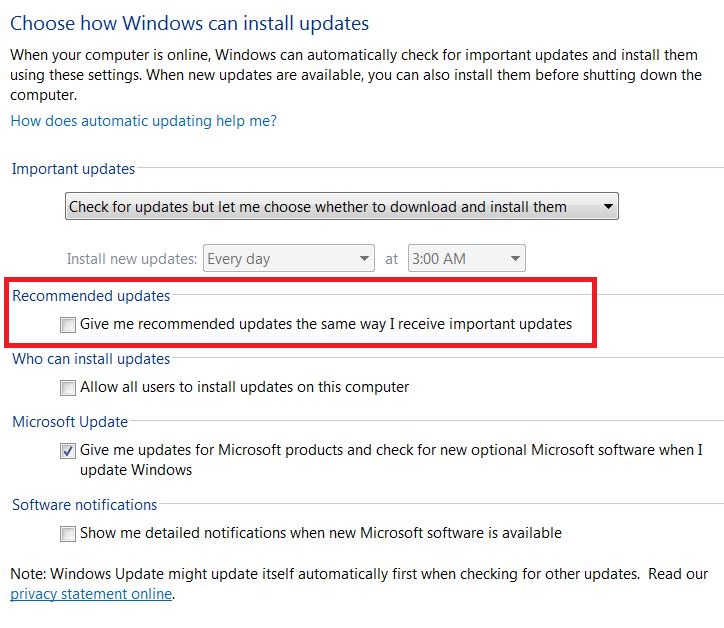New
#1
How To Uninstall Windows Update KB2592687 On Windows 7 64 Bit
Hello,
I have been trying to uninstall this update all day and even with Googling and Disabling Windows from trying to push Windows 10 down to my computer I cannot seem to find a way to get it off my fairly new clean installation on my laptop. Can anyone help me get rid of it for good?
I would GREATLY Appreciate any assistance provided.
Thank You!



 Quote
Quote