New
#1
Error 0x8007045D
Hello there!
I'm going by memory because I'm not really sure what happened exactly. But...
A few weeks ago I've installed an update for framework, (4...something). I had to restart the computer for updates to apply. However... During the installment, there was a short power outrage. I would assume that the update didn't install itself fully, or properly.
Ever since then, whenever I turn my PC on, I get this error popping on my screen upon Windows start.
Is there any way to fix it? Appreciate the help..

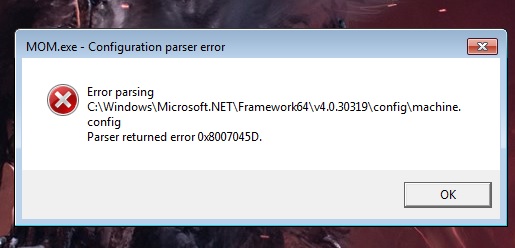

 Quote
Quote

