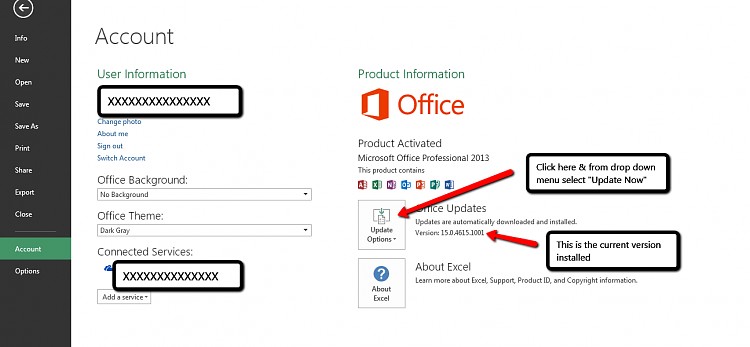New
#1
How to Roll Back Windows Update (Office 2016)
Hi
It seems the Windows Update of Office 2016 (15/9.2017) trashed the advanced search feature in Outlook and I want to rollback this update - should be easy?
So I search installed updates but there are no updates listed for Office 2016
So I look at system restore. There is only one restore point (should be at least 3 or 4 - I have 55Gb spare space) which is entitled Office 2016 update. So I try to restore and eventually get a message
"Restore failed. Nothing has been changed. Restore point has been deleted"
(CBS Log attached)
So a couple of questions:
Is there anyway I can get back to Outlook 2016 before this update (other than reinstall)
If I reinstall, how do I get Office updates but not this one?
TFAI
Last edited by Rincewindwiz; 17 Sep 2017 at 04:24.


 Quote
Quote