New
#1
WindowsUpdateError_80073712-&-SFC_ScanNotWorking:
I have not been able to Update Windows (Error code 80073712). Also, I tried running SFC.exe /ScanNow without success.
Thanks for your anticipated help.
Robert
I have not been able to Update Windows (Error code 80073712). Also, I tried running SFC.exe /ScanNow without success.
Thanks for your anticipated help.
Robert
Hi RobobBob,
How long has this been an issue?
[HRESULT = 0x80073712 - ERROR_SXS_COMPONENT_STORE_CORRUPT]
What is the size of your Component Hive? It is a hidden file.
To view, you'll have to click Start Orb, click Control Panel, click Appearance and Personalization, click Folder Options, click view on folder options menu. Scroll down and uncheck Hide Extensions For Known Filetypes
click Start Orb, copy and paste into searchbox: C:\Windows\System32\Config
components should be approximately 43,000 kb = 43.0 mb.
Last edited by Snick; 23 Feb 2018 at 12:18. Reason: add info
Hello Snick
My last sucessful Windos Backup was 1/24/2018 (See attached Update_History.jpg).
Note that the Update for Windows Defender works.
The Hotfix for Windows (KB947821) occurred when I ran the SURTool.
I am not sure what the Component Hive is. The folder C:\Windows\System32\Config
contains (See Attached config-01 and-02.jpg):
Total size of files and folders: 574 MB.
Files with names like COMPONENTS{02bf23ac-1594-11e8-8893-
74d02b2c346e}.TM.blf:: 24 files with total size 1.5 MB.
Files with names like COMPONENTS{02bf23ac-1594-11e8-8893-
74d02b2c346e}.TMContainer00000000000000000001.regtrans-ms:
48 fileswith total size 24 MB.
I did not give the sizes of all the other files in the in the confg folder or the config
sub directories. I you need it please let me know. Thank you.
Robert
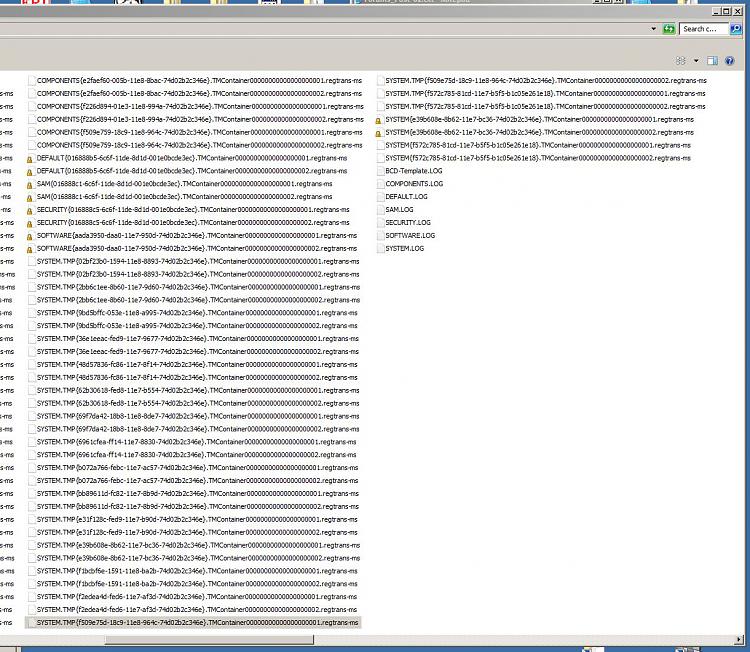
Did you try to restore your computer to most recent backup prior to Win update issue?
If it's not too far back I'd give that a try first. Hopefully you use 3rd party backup software and external hard drive. I've had numerous issue with Win backup and restore, basically when it's needed it doesn't work.
Was researching your issue on SevenForums and Sysnative.
Corrective measures short of Repair Install are mixed, more non-correcting that correcting, irregardless, it was a lengthy corrective attempt, most resulted in Repair Install.
Being that your machine is custom build, you used a retail Win7 disk to install. Correct?
If so then the below applies:
Do you have your Win7 installation disk? If you do, your easiest fix would be Repair Install.
See Shawn Brink's Tutorial Repair Install
and
See Brian at Britec Computers Repair Install Video
You'll need your 25 character product key for repair install. If you can't locate it, you can download Magic Jellybean & run it to get your key from the registry.
If you don't have Win7x64 disk you can download a copy from Microsoft Win7x64 ISO download
You'll have to enter your product key, click verify.
Whole process is piece of cake, done more than I can count!
Last edited by Snick; 23 Feb 2018 at 15:46.
You can also: Update Windows 7 All at Once with Microsoft’s Convenience Rollup
SP1 must be installed, if your Win7 disk includes SP1, and if you download the ISO from Microsoft, it is included, you can skip Service Pack 1 download below.
Windows 7 Service Pack 1 for x64-based Systems (KB976932) Make sure you choose the exact match
Servicing Stack
Convenience Rollup
Last edited by Snick; 23 Feb 2018 at 15:35. Reason: add hyperlinks
Hello Snick
After researching this matter I have to agree with you and I will go the Repair Install route. I should I have all the things required to do it. I will report back after the Repair Reinstall. Seven Forums and its members are Great! Thanks again.
Robert