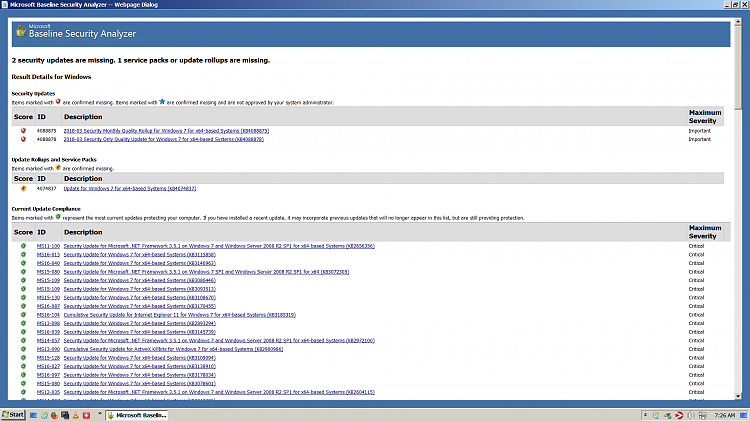New
#11
Ok, so at least you're up to date security wise with the exception of the March rollup. So, no issues there.
I would abandon the WSUSOffline option as I just don't think it will work in your case. If it's stalling and you're up to date with the rest of the updates then you'll probably get the same result even when using WSUSOffline. It will most likely just stall again and revert.
If you've tried resetting Windows Update as previously posted then I think it might be worth holding off until the April rollup gets pushed out. I've just checked in my Windows Update and I still see no sign of the March rollup. So, I can only assume that it was pulled and hasn't been reissued yet. The rollups are usually pushed out on the 2nd Tuesday of every month so it would be showing in my update list by now.
If the April rollup also won't install then we need to look deeper into what is causing the issue.
And you're not dumb mate, we all learn something new everyday on these forums. Even the more senior members learn new tricks all the time! :)




 Quote
Quote