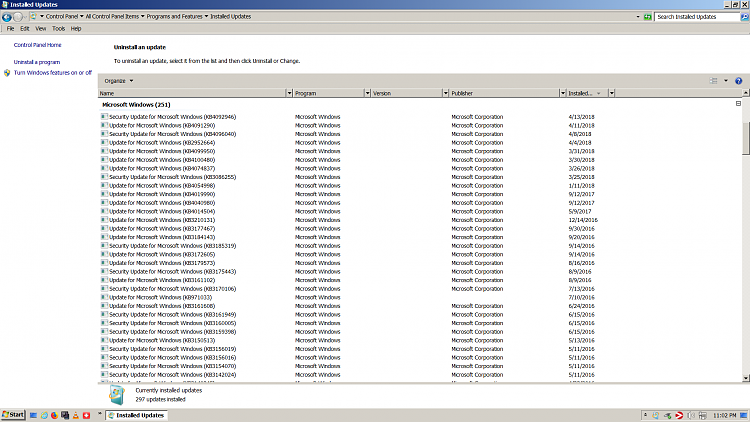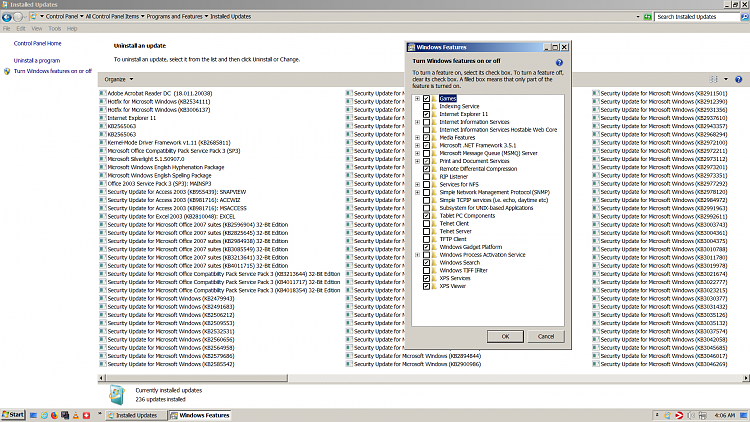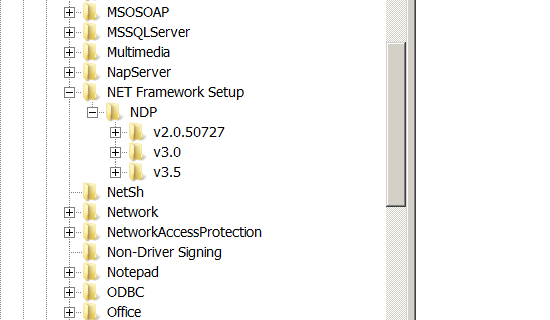New
#61
I didn't mention that when I tried to do "Update Driver" for "ACPI x64 based PC" in Device Manager and failed as I showed in the picture (a few posts back), next time when I rebooted/restarted the laptop, it'd crash/fail to restart and went into the "repair mode". It's kind of scary. After ~30 seconds it'd offer to "system restore" and it'd then reboot successfully after some more (too many !) minutes. It's a bit scary and so I decided to do a "Repair Install", instead of playing with "ACPI x64 based PC". Too bad that I didn't keep machine.inf (etc.) to compare
Last edited by kinyip; 20 Apr 2018 at 13:29.


 Quote
Quote