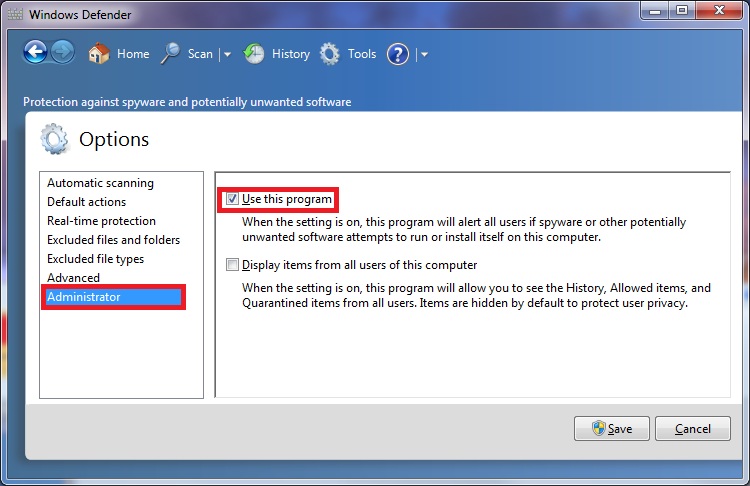New
#1
Question of What to do with Some Items offered in Windows Updates
May I ask a few quick questions having to do with updates that showed up in Windows Updates after using that Reset Windows Update History batch file thing suggested by a user in a thread I recently started? I only have Microsoft Office Pro Edition 2003 (because newer versions won't open my old documents, and I haven't adapted to that issue yet). In Windows Updates, it says there is an update for that and an update with the same name except 2007 instead of 2003 that is also the same size. Which confuses me, plus it says there are 3 important updates but 4 are listed, so I'm wondering if I'm supposed to pick 1 of those 2 or something. Do I install both of those? And there is an old Windows Defender definition update there now too. I don't use Security Essentials. Isn't that where Defender went in Windows 7? I use Malwarebytes full paid version. Do I hide that Windows Defender update or install it? Do I install other Windows Defender updates that may appear? I don't usually ever see Defender updates. And there are 28 language pack updates back too. Do I just install all those again? Here is a screenshot.
Thank you for reading this.



 Quote
Quote