New
#1
Need Help Selecting from Installation Options in a Missing Update DL
Hello. Thanks for reading. It finally occurred to me to also run that Microsoft Baseline Security Analyzer on my older desktop computer with Windows 7 Home Premium 32-bit (Pentium 4). System Specs are included here at the end of my system specs for the newer PC. Here is a screenshot of what the MBSA results show for the missing update.
I went to this page at Update Catalog and downloaded the one with the same description as in the MBSA scan results because no download was offered on the page one of those hyperlinks in the MBSA scan results leads to, and the other linked to a web page that no longer exists.
And this is a screenshot of the contents of the folder that downloaded from Update Catalog.
Does anyone know which of that I am supposed to install for the Windows 7 Home Premium 32-bit desktop PC? I'm only supposed to try to install one of them, right? Thank you.

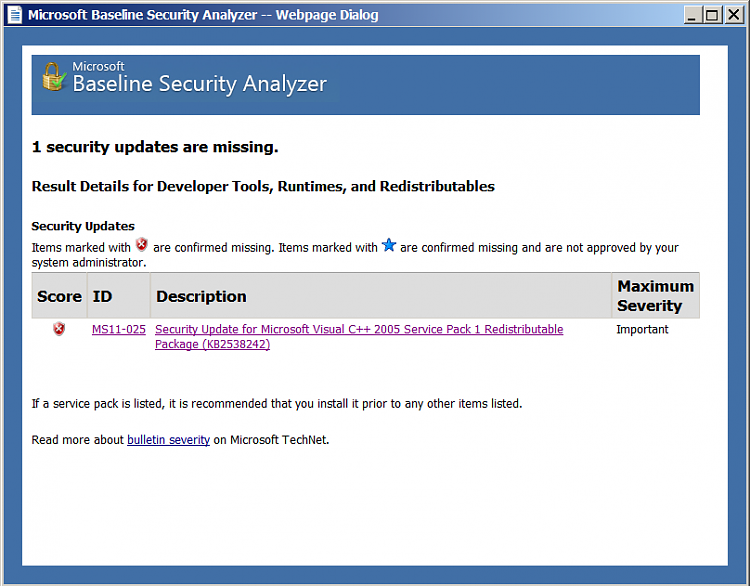
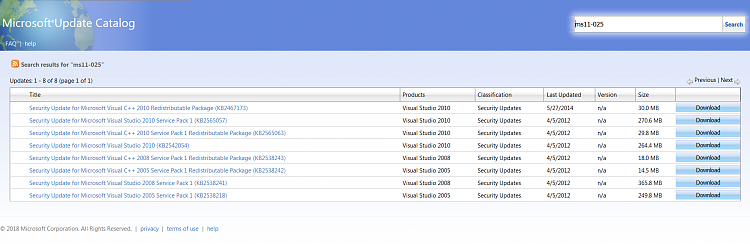
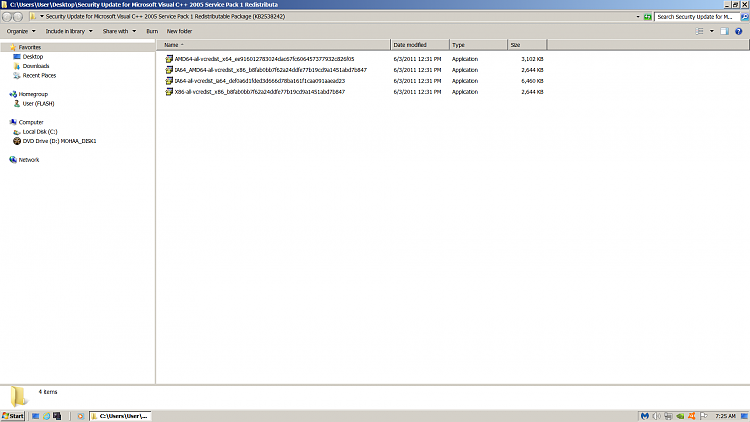

 Quote
Quote
