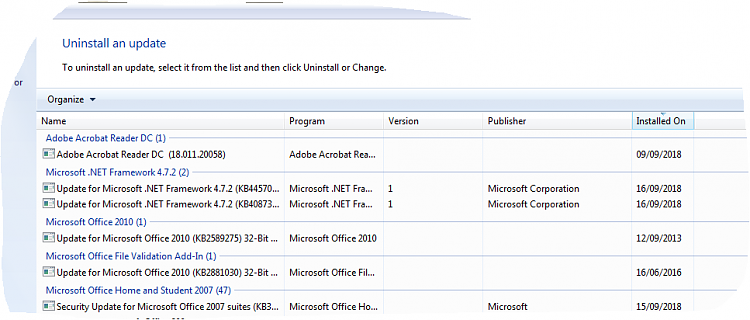New
#1
Some updates wont install even when tried manually
Dell laptop windows 7 sp1 x64.
Been trying all sorts to try and get this rectified.
Had RegSvr32 error when running troubleshooter saying [ The module "Msvcr110_clr0400.dll" was loaded but the entry-point DllRegisterServer was not found. Make sure that "Msvcr110_clr0400.dll" is a valid DLL or OCX file and then try again.
Had error 0x80070641 when trying to install Microsoft Visual C++2015 Redistributable (x64) - 14.0.23026
Windows Update troubleshooting was unable to fix 0x80070057
another time I ran it said unable to fix 0x80070005
Did startup repair which came back with [System Disk = \Device\Hardisk0
Windows directory = C:\Windows
Autochk Run = 0
Number of root causes = 1
I have ran virus checks which came back fine the malware checks had some stuff but got them removed and ran again and now clear. But still having the issue. Computer seems to be running fine just not able to update the updates it says are ready to install as they just keep reappearing and even when they say successfully installed they are not and they recome back up when you run check for updates again.
The ones that keep coming back are KB4457144/KB3046269/KB3184143/KB2952664 and can not get any further to check for any more until these are installed.
I checked what updates have installed on my partners computer and gone through doing those manually and the ones that were applicable to my computer installed when I did them manually via microsoft update catologue but these others that my computer says are ready to be installed wont install.
Help to resolve this would be appreciated guys.


 Quote
Quote