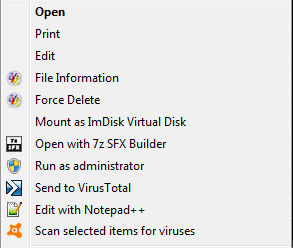New
#1
SFC Corruption, SFCFix Help
Hello,
I'm having some issues with corruption on one of my machines. I've run sfc scan 3 times & then sfc fix. But some files are not getting repaired automatically. Hoping someone can help. This is the log from SFCFix:
SFCFix version 3.0.0.0 by niemiro.
Start time: 2018-11-08 18:42:59.681
Microsoft Windows 7 Service Pack 1 - amd64
Not using a script file.
AutoAnalysis::
WARNING: Failed to get store name from identity name with return code 2 for component prnca00z.inf and file Amd64\CNBGRC41.GPD. File is reported as corrupt by SFC.
CORRUPT: Amd64\CNBGRC41.GPD of component prnca00z.inf.
FIXED: Corruption at C:\Windows\winsxs\wow64_microsoft-windows-bth-user_31bf3856ad364e35_6.1.7601.17514_none_cd93efad202e5fb6\wshbth.dll has been successfully repaired from C:\Windows\System32\wshbth.dll.
CORRUPT: C:\Windows\winsxs\amd64_microsoft-windows-naturallanguage6_31bf3856ad364e35_6.1.7601.17514_none_fc00d9a9415b5f6e\NlsLexicons0007.dll
CORRUPT: C:\Windows\winsxs\x86_microsoft-windows-a..rface-ldap-provider_31bf3856ad364e35_6.1.7601.17514_none_1e34e64e592ba38e\adsldp.dll
SUMMARY: Some corruptions could not be fixed automatically. Seek advice from helper or sysnative.com.
CBS & SFC total detected corruption count: 4
CBS & SFC total unimportant corruption count: 0
CBS & SFC total fixed corruption count: 1
SURT total detected corruption count: 0
SURT total unimportant corruption count: 0
SURT total fixed corruption count: 0
AutoAnalysis:: directive completed successfully.
Successfully processed all directives.
SFCFix version 3.0.0.0 by niemiro has completed.
Currently storing 2 datablocks.
Finish time: 2018-11-08 18:50:12.597
----------------------EOF-----------------------


 Quote
Quote