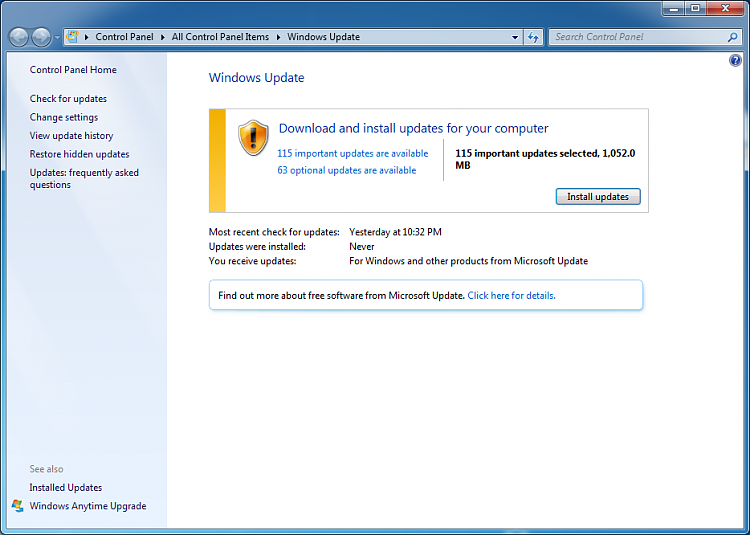New
#1
Fresh W7 Install: Tried using WSUS Offline for Updates but....
.... Windows Update still lists the same 115 Important Updates after running WSUSOffline!
Custom built desktop, last fresh W7 install at least 5 years ago - love this thing! Finally went for a SSD upgrade and decided for a fresh Windows 7 install.
After installation, Windows Updates had 115 Important updates. Overwhelming. Came to 7Forums for a list of "must-avoid" updates and in the researching process, I came across a post recommending WSUSOffline.
So I decided to try WSUSOffline. I went with the basic selection. It downloaded files for a while. I thought I was being hacked by Russians. Then I went for the install phase, also with the basic settings. No error messages and everything seemed to be fine. Let the machine do its thing overnight, as it took a while.
At the end of the process, after a few reboots, Windows Update still shows the same 115 needed updates. As if WSUSOffline didnt do anything.
Now I am questioning even the validity of WSUSOffline and whether I can trust what it did to the fresh Windows install.
Can someone please shed some light here?
- Is WSUSOffline a trusted tool? It was def crunching a LOT of data.
- Why is Windows Update still listing the same number of updates? Did I mess up the process or is there still something to be done in order to complete the updating process?
- Should I re-install W7 and manually pick updates for the system? If so, then I still need a list of "must avoid" KB. I could not find a definite list of must-avoid or must-install updates.
Thanks in advance!


 Quote
Quote