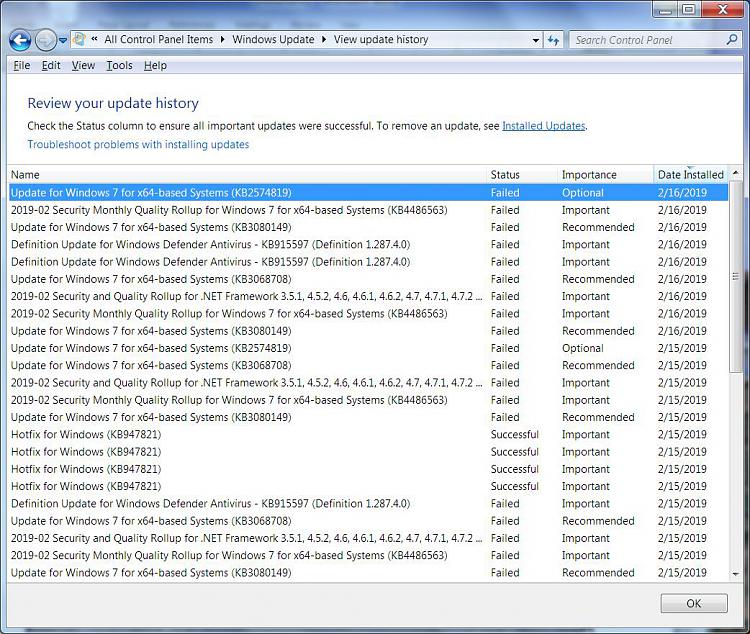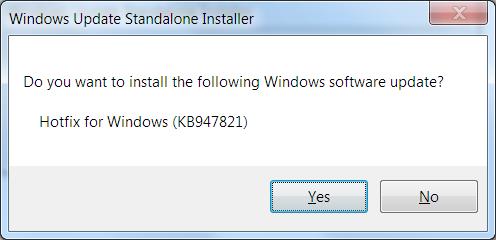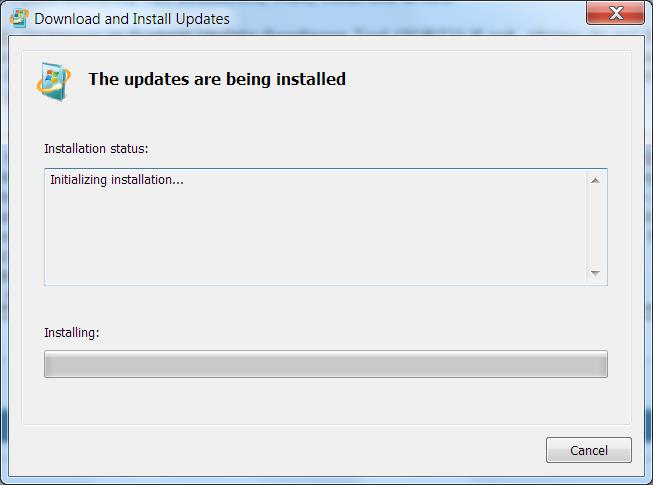New
#11
Every one of the "gang of six" Windows Updates fails one way or another when run individually. BTW: both "sfc /VERIFYONLY" and "CHKDSK /F" report there is nothing wrong with my Windows partition and nothing wrong with my system files.


 Quote
Quote