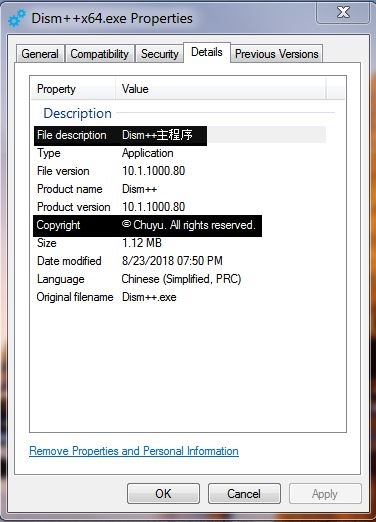New
#1
Win 7 Enterprise, x64 - Update error : Code 80070424
Hi there,
using Lenovo, T430 laptop, from my daughters grad school. Don't have admin access, of course, but still puzzled that can't get the damn thing to update, after all these years she finished.
Didn't bother me much, 'cause everything worked regardless !
The other day I wanted to install Kodi, couldn't; and I decided to give it a shot and read a little.
To no avail ! So...
1. SURT
D-loaded it, it was sitting there installing for 10-15min without any progress bar moving across, and then it was done.

After "the installation" here is what I have :
2. SFC Scan
Couldn't get it to work...
Since I don't have Windows Modules Installer, I tried Windows Installer, to no avail...
3.Error Codes
4. Log (nothing there?)
CBS.zip has 39.2 MBs (too much to upload !?), and there are in it some old cab files from 2016 & 2017 ; here is the pic :
Anyway, the prospect looks pretty grim, I know, but I'm not in despair.
"You live, you learn" & " Curiosity killed the cat " !
Thanks all for your insight.

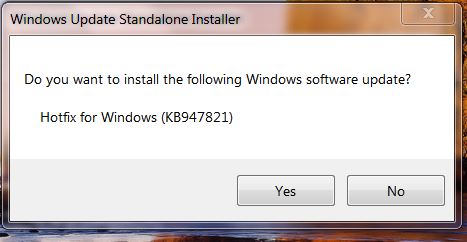

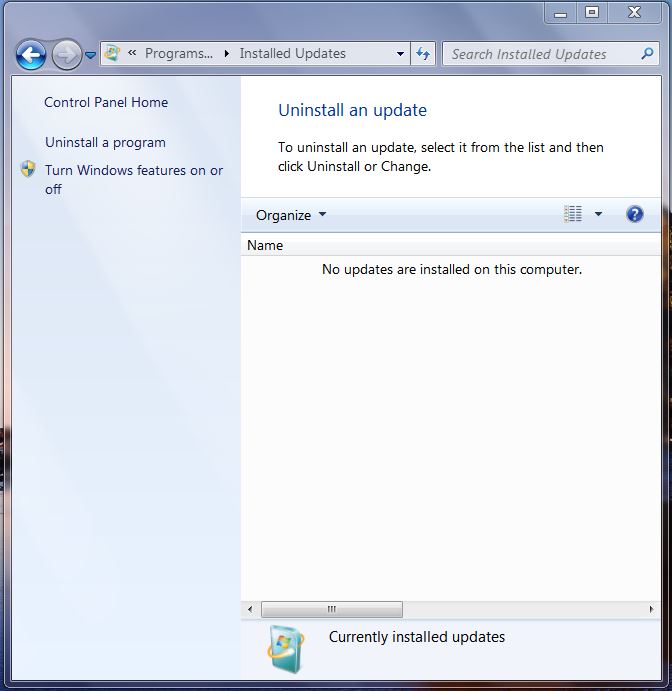





 Quote
Quote
 !
! !
!