New
#1
Win 7 Pro X64 "Some updates were not installed" Code 80073701
Well,
I have been getting that above error now since roughly December or so. Since then SOME updates have installed others not at all (usually the important security updates). I am here because I have tried everything that I could find on my own to no avail.
This is my main PC, Win 7 64 Pro, 8 core AMD, 32GB.
Just before I noticed the errors installing updates I went from a mechanical Hard Drive to a Samsung SSD via cloning my OS (860 EVO 1 TB). In addition to that and about the same time "I cut the cable" so to say and ditched my ISP: COMCAST... I mention that because I was using their free version of NORTON Utilities which included their Anti-Virus and firewall. Because I cancelled Comcast - they in turn cancelled my Norton subscription. So I went and bought a retail version of Norton Utilities and reinstalled.
Anyhow, I am going to try and share my CBS.zip file via Dropbox (It's 48mb in size?)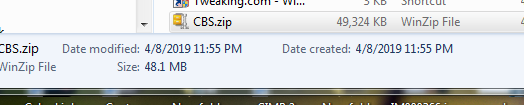
and a print-screen of the error I have been seeing for months.
I am a little tech savvy (I built the machine I'm running) but I am no genius either so please bear with me and thanks for any help in advance...
CBS Zip here: https://drive.google.com/file/d/10DU...ew?usp=sharing If that doesn't download from google drive I tried Dropbox here: Dropbox - CBS.zip
Error:
Joe
PS
I am considering moving to Win 10 Pro via upgrade but I can't get that to work either. (Getting "We couldn't install Windows 100x8007001F-0x20006 The installation failed in the SAFE_OS phase with an error during REPLICATE_OC operation). I SUSPECT that I can't upgrade because I am unable to get Win 7 updates to work.


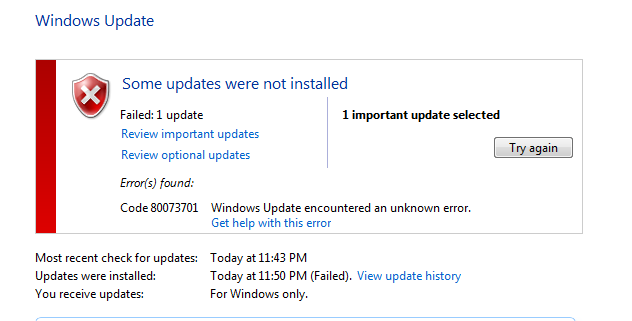

 Quote
Quote
