New
#1
Configuring Updates got stuck, now can't boot up!
Hello. My Windows 7 Home Edition laptop has always been set to only notify me of updates but to let me download and apply them. For what I think is the third time since I've been using Windows 7, when I restarted my computer today, it began "configuring" windows updates, even though I hadn't downloaded any.
Then it got stuck on the Configuring Updates screen, saying it was 100% complete. I waited a long time, but when it wouldn't start, I had to power it off. When I started it again, it was now stuck on 35% complete. I get that same screen now whether I start it in Safe Mode, Safe Mode with networking. or Start Windows Normally. The 35% never changes and I can't get past that screen.
Choosing Safe Mode with Command Prompt also gets me stuck on this same Configuring Windows Updates; 35% Complete; Do Not Turn Off Your Computer screen.
Pressing F8 only gives me those options, and does not show any Repair or other Advanced Recovery Options like System Restore (which is what I had planned to do when it started up because I don't trust any updates I didn't personally allow.)
My laptop has no DVD Drive, but I inserted my Windows 7 recovery USB flashdrive and restarted, but I can't get it to boot from USB and can't get into windows to change that setting.
My laptop is a Toshiba Satellite. I have no idea how to fix this since I can't get past this screen and can't access any repair or recovery options.
Can anyone please help me? Thank you in advance! :)


 Quote
Quote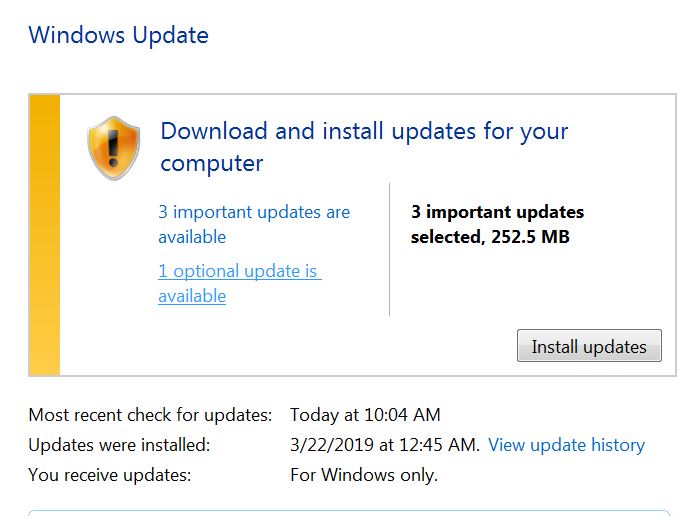
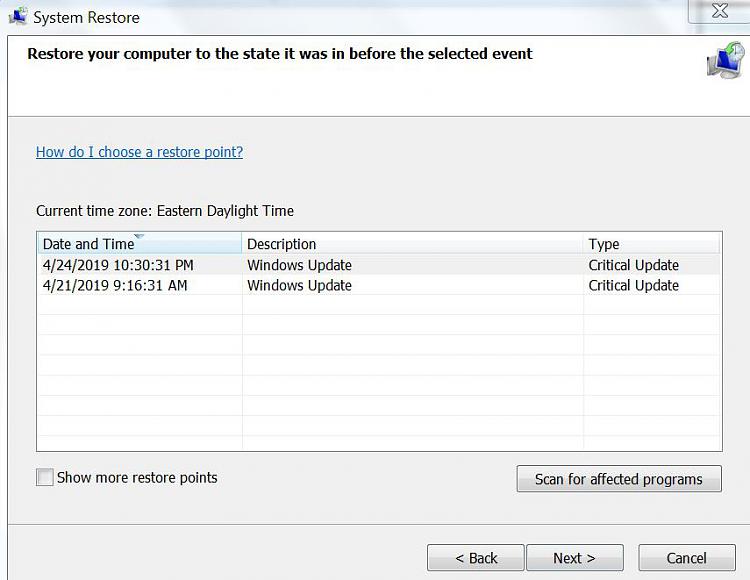
 in searchbox type cmd
in searchbox type cmd