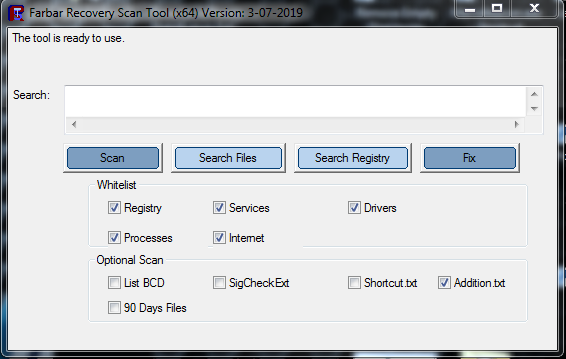New
#1
Windows Monthly Rollup failure for over a year
Hi all - per the instructions I've run the SURT, SFC /scannow, and am including my CBS.zip file below (dropbox link).
All updates work on my Windows 7 Home Premium 64-bit machine *except* the monthly rollup, which has continuously failed for over a year now. The current error code for the June update is 80073712. Any assistance would be greatly appreciated. Thanks!
Dropbox - CBS.zip - Simplify your life


 Quote
Quote