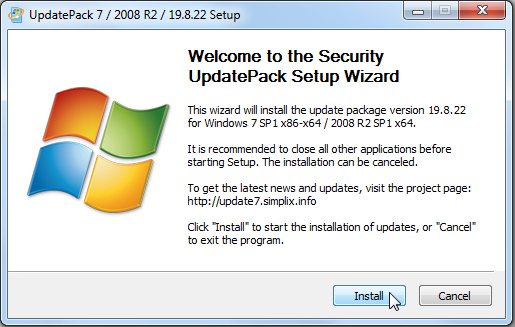Updates are categorised:
Critical Updates/ Optional or whatever they are called.
These updates can cause an endless Loop:
Code:
- KB2515325
- KB2522422
- KB2492386
- KB982018
Block these updates:
[spoiler]
Code:
KB971033
KB2685811
KB2952664
KB2976978
KB2977759
KB2990214
KB3021917
KB3022345
KB3035583
KB3068708
KB3075249
KB3080149
KB3081954
KB3123862
KB3139929
KB3146449
KB3150513
KB3170735
KB3173040
4474419
4530734
4516065
4516048
4493132
https://support.microsoft.com/en-gb/help/4493132/windows-7-update-kb4493132
Windows 7 SP1 support notification
11 Telemetry Scheduled Tasks:
Ait Agent, Microsoft Compatibility Appraiser and ProgramDataUpdater in Application Experience; Proxy in Autochk; Consolidator, KernelCeipTask, OptinNotification and UsbCeip in Customer Experience Improvement Program; Microsoft-Windows-DiskDiagnosticDataCollector in DiskDiagnostic; ValidationTask and ValidationTaskDeadline in Windows Activation Technologies.
[/spoiler]
Win Update fixes:
Windows6.1-KB3138612-x64
Windows6.1-KB3145739-x64
Windows6.1-KB947821-v34-x64
MicrosoftFixit50362 / MicrosoftFixit50123 / MicrosoftEasyFix50202 / MicrosoftEasyFix20179.mini
Update Agent:
windowsupdateagent-7.6-x64.exe
Rollups explianed:
Windows 7 SP1 convenience rollup
contains all the security and non-security fixes released since the release of Windows 7 SP1 that are suitable for general distribution, up through April 2016. Install this one update, and then you only need new updates released after April 2016.
AMD64-all-windows6.1-kb3125574-v4-x64_2dafb1d203c8964239af3048b5dd4b1264cd93b9
^^ maybe there is an intel 1
ie11-windows6.1-kb4530677-x64_2b3566d7d62d0a6e4ea9ad5535cf9c35291cc165
more update ifno crap:
Code:
--------------------------------
Packages to Add:
--------------------------------
Servicing Stack Update
System Update Readiness Tool for Windows 7
SP1
HotFixes / Fixes for future updates
KB2533552 [SP1]
KB2990941 Requirement for NVMe, SSD. Install First
KB3087873 Requirement for NVMe, SSD. Install Second
KB3020369 [Servicing Stack Update for Windows 7 for x64-based Systems] rollup
KB3125574 [Windows Server 2008 R2 x64 Edition] rollup
KB3172605
kb3185330 [2016 Security Monthly Quality Rollup for Windows 7 for x64-based Systems]
KB4530677
KB947821
IE11_CAB
Intenet explorere 11:
google it, if u want to inject it into an iso use the followign cmd to extract the update file
Code:
IE11-Windows6.1-x64-en-us.exe /X:C:\IE11\IE11_CAB
some updates come in ".exe" and thus cannot be added to an iso and must be installed from OS, i assume simplix does not include these.
You can extract exe files though;
Code:
msiexec /a c:\testfile.msi /qb TARGETDIR=c:\temp\test
If you download unwanted EOS notifications, uninstall or ...:
Code:
The downloadable .reg files below will modify the DWORD value in the registry keys below.
HKEY_CURRENT_USER\Software\Microsoft\Windows\CurrentVersion\EOSNotify
HKEY_LOCAL_MACHINE\SOFTWARE\Microsoft\Windows\CurrentVersion\EOSNotify
DiscontinueEOS DWORD
0 = Enable
1 = Disable
Also check task scheduler
The C:\Windows\System32\EOSNotify.exe file is what loads the full screen notifaction, and is launched by two scheduled tasks named EOSNotify and EOSNotify2 located under Microsoft > Windows > Setup in Task Scheduler.
The EOSNotify task is launched any time a user logs into Windows 7 and the EOSNotify2 task is run daily at 12 PM.
This tutorial will show you how to disable the Your Windows 7 PC is Out of Support full screen notification in Windows 7.
Microsoft Update KB971033
Windows Activation Technologies
can be disabled in in task scheduler
Code:
KB3020369 - Windows updat eagent KB3020369
KB3004469
KB3163589 - missing from windows catelog
KB976932 - SP1
KB2998812
KB3046480
KB2562937
KB3015428 - missing from windows catelog
KB979538
KB980408
KB976422 - SD cards over 32GB
KB977074 - AMD stability
KB980846 - legacy support for apps
KB982670 - dotNET Framework 4
KB976422
KB979099
KB2748349
KB2454826
KB2467023
- I was plannign on makign thes enotes tidy/ organised but since i cannto even get an OS to install on my Laptop i am screwed, so sorry in advance for the 'hard to read/ spam formatting'- my intention is to help..


 Quote
Quote