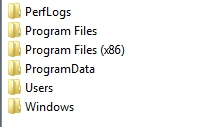New
#21
When you ran the readiness tool checksur, what did it say?
Having Problems Installing Windows Updates? Use Update Readiness Tool by Britec - YouTube
unfortunately i dont think the troubleshooters are available now.
The other thing is to try a repair install using media that already includes sp1.
X17-59463.iso
or
en_windows_7_ultimate_with_sp1_x86_dvd_u_677460.iso
they are identical
Extract the installation iso that already includes sp1 to a spare partition/usb stck
adjust the sources\cversion.ini
[HostBuild]
MinClient=7601.0
MinServer=7601.0
to
[HostBuild]
MinClient=7600.0
MinServer=7600.0
run
sources\setup.exe
I have done this succesfully, so it should work unless there is serious problem on your current system that prevents it.


 Quote
Quote