New
#1
Cannot install KB4534310 on standalone OR Windows Update itself
OS: Windows 7 SP1 x64
Storage? well above enough
Tried installing KB4534310 for the last few months already, no luck.
The Windows Update GUI (control panel, if you may) keeps giving me the error 8024200D. The standalone installer fails and gives no error.
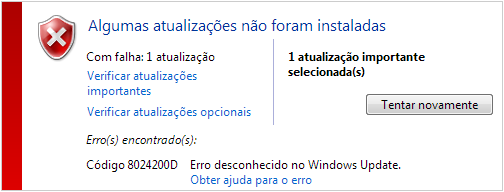
(Windows Update GUI. Some updates were not installed. Error(s) found:
Code 8024200D Unknown error in Windows Update.)
(Standalone installer, downloaded from the Windows Update Catalog. Some updates were not installed.
The updates below were not installed: Security update for Windows. (KB4534310))
i was so cloose to keeping this machine updated, i'd appreciate some help

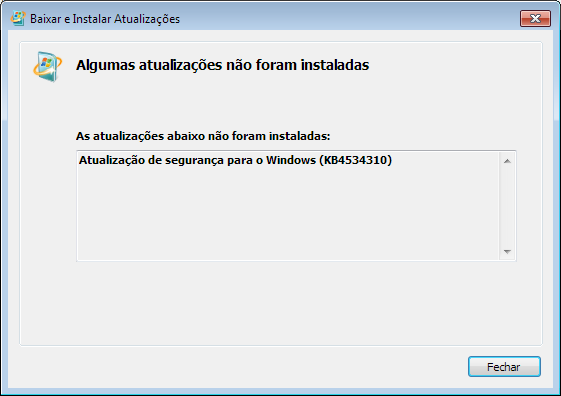

 Quote
Quote