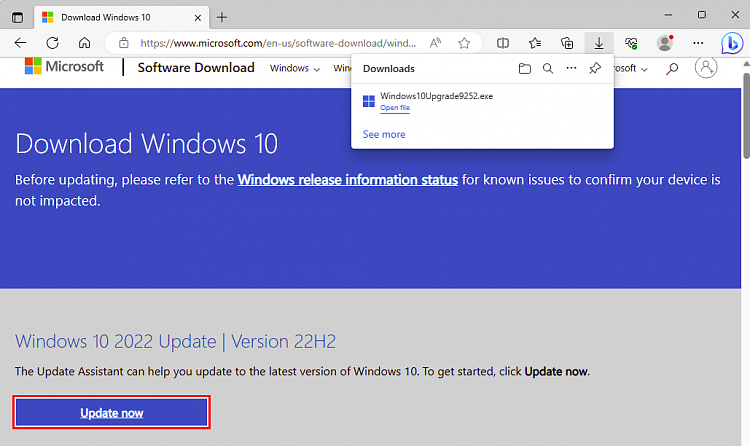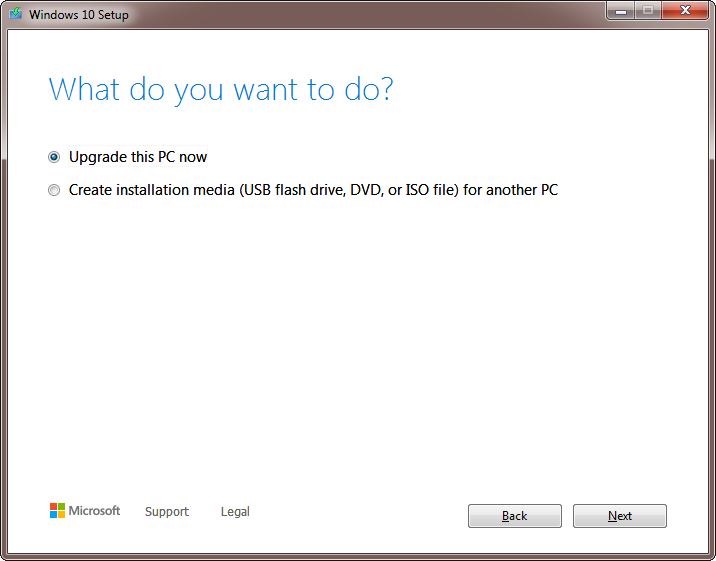New
#11
The MCT 22H2 fails by default. Install KB3140245 and EasyFix 51044, then try again.
Microsoft Update Catalog
https://download.microsoft.com/downl...syFix51044.msi
- - - Updated - - -
When I visit the page using Windows 7 and Microsoft Edge, there is no "Update Now" to select.
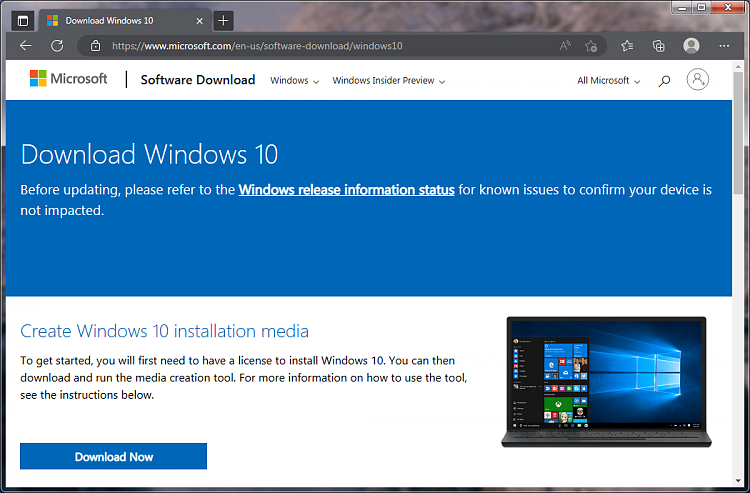


 Quote
Quote