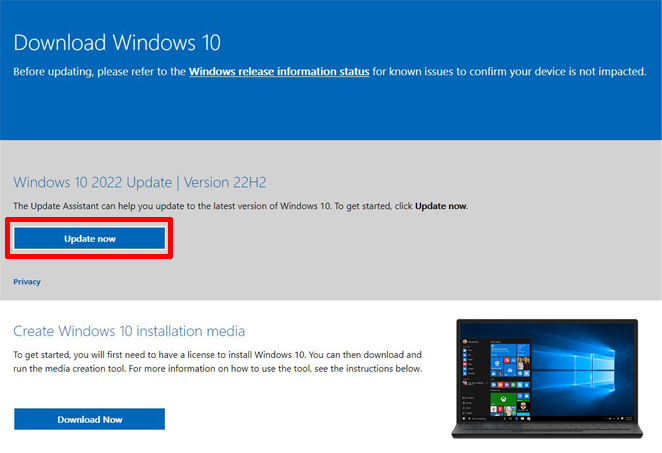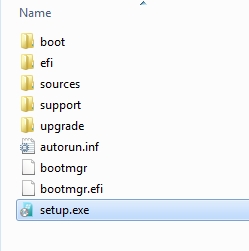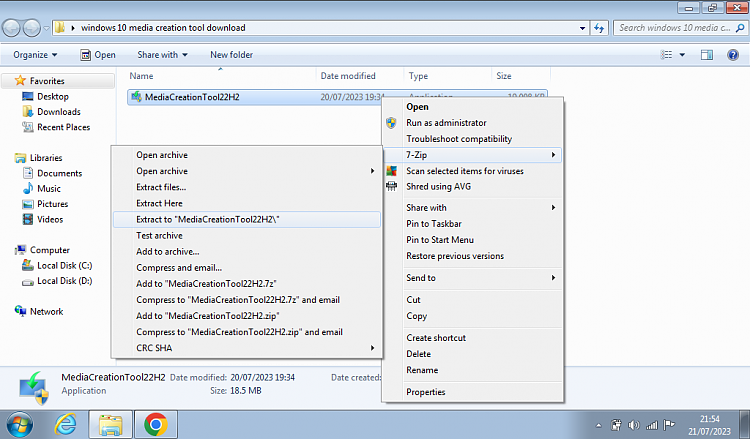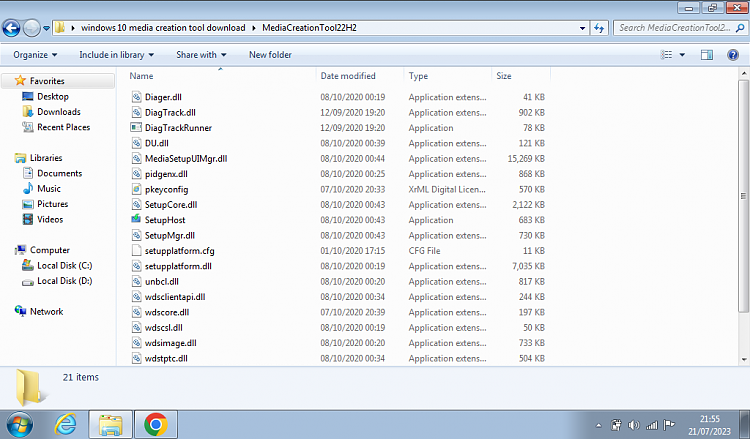New
#1
upgrading windows 7 to 10 for free
Im sorry if this has been asked alot, im trying to update my windows 7 home premium PC to windows 10. iv downloaded the media creation tool all im now getting is error 0x80072f8f-0x20000. any advice?
thanks


 Quote
Quote