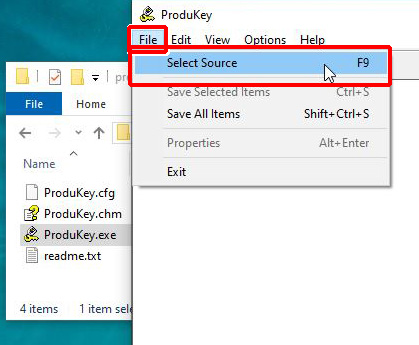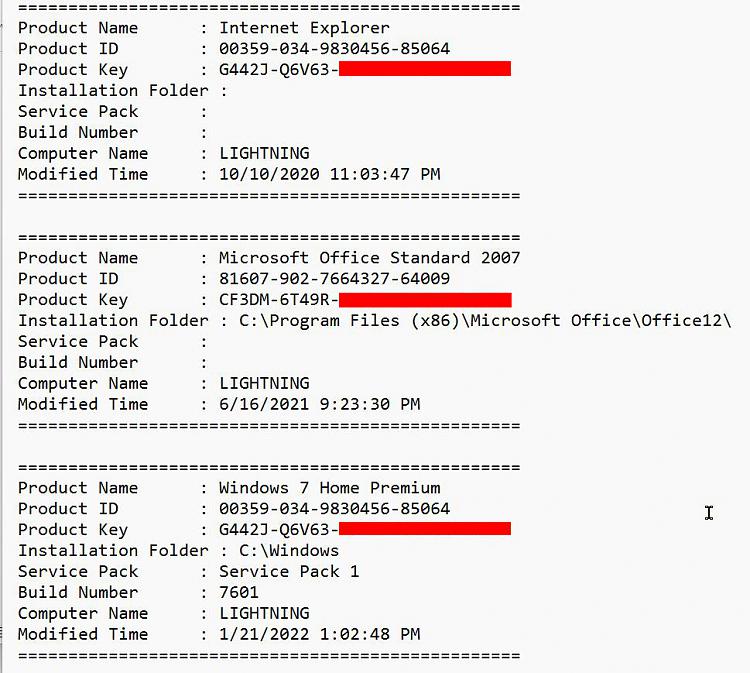New
#1
Just Revived My 11yr old PC and the Windows activation key is expired?
Hi Sevenforums, as you've most likely read the title, you probably understand like I do that there is no such thing as a windows activation key and I'm bringing this problem to the forums today in search of someone who can help guide me in the right direction of ridding this issue from my PC. See the odd part about this all is that when the computer was operational in 2012- 2013 I had seen this happen once but passed by it with no mind and it never popped up again (I was installing FITgirl-Repacks and what not at the time back then as I wasn't too mindful of just how harmful these repacks of games might end up being). So about 2018 my PSU got destroyed and now in 2024 I was able to replace the PSU as well as the MOBO since it died, Bought a new RAM stick and CPU as well. It MIRACULOUSLY survived and booted back up like new with no issue and I completely forgot the OS was Windows 7 Home Premium x64 bit. So one thing I do have is a PS/2 Keyboard but I do not have a mouse to combo so I can login perfectly fine and wildly when I did everything was there except it was a black barren background, windows 7 home premium not genuine in the bottom right, and the time zone is set to RUSSIA?? I'm not sure how to fix this issue but I will lay out some additional details and specs.
- Original Build included MSI z77 MOBO and I built it inside of a COOLER MASTER HAF932 which both I believe came with USB3.0 capabilities. I'm Certain the Cooler Master has two USB 3.0 Ports on the front but for some reason with my new MOBO I can't get my USB Keyboard (Digital Frog), USB CaseLogic Mouse to register so that I can log in and fix anything on the computer.
- The new MOBO is a MSI MAG z490 Tomahawk
- CPU is Intel Core i3-10100F 3.6 GHz Quad-Core Processor (Comet Lake)
- Also I have a Bootable USB updated with SIW2's 7upv64p Tool and when I used it with "Win7_HomePrem_SP1_English_x64" it worked flawlessly in creating the ISO file but I thought I could use the USB Flash Drive to just install the USB 3.0 Drivers which I guess does not work but both my keyboard and mouse work perfectly fine on the BIOS menu and when booting into windows the just both stop when the login screen appears. Is there a work around for this at all? Cause I am not sure how I can reinstall or install new USB Drivers with just a PS/2 Keyboard.
- 8gb RAM DDR4 2133
- Hitachi 2TB


 Quote
Quote