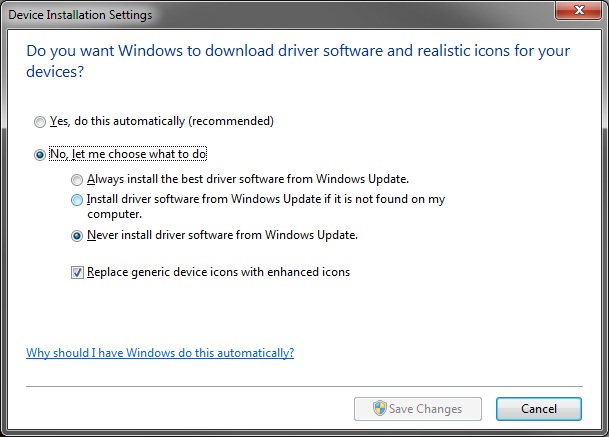New
#1
Stop windows updating a specific driver
Ok firstly a massive thanks to this forum.
Had random BSOD on a fresh 7 install, managed to use the debugging tool, find that it was the audio driver causing the issue and install manufacturers.
Went from 4 reboots per day to 0.
Until last night when it rebooted.
I check the device and it had reverted to the Microsoft drivers (previously realtek).
How can I stop windows updating that device?


 Quote
Quote