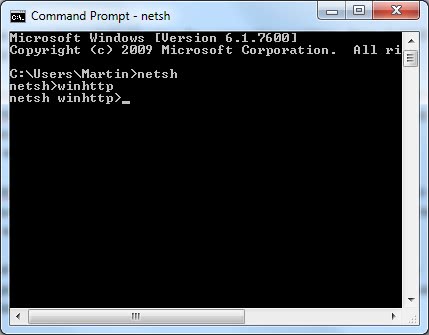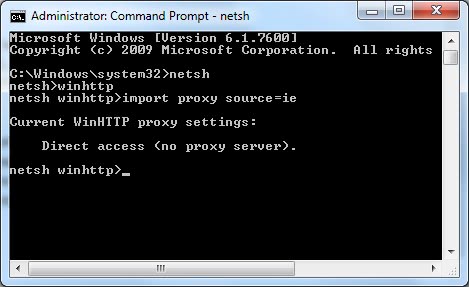New
#1
Cannot update Win7 HP64 or download from microsoft
Help! I am completely unable to update Win7 Home Premium 64, or download any content related to or recieved via any Microsoft portal.
Using Windows Update I receive the error code 80072EE2. After searching every forum i could find the only solution offered was deactivate any third party firewalls and retry. I completely shut down all firewalls and anti-virus software including Microsoft Defender. This made no difference. I can't update Windows, Xbox Live, Windows Live or receive content from any of these. Also couldn't activate Win7 online.
The only other thing I can think of is that I'm using a Mobile Broadband connection (Vodafone NZ Vodem - Huawei) running Vodafone Mobile Connect v9.2.1.6545) Could this be part of the problem? Never had any problems with XP.
Can anyone help?


 Quote
Quote