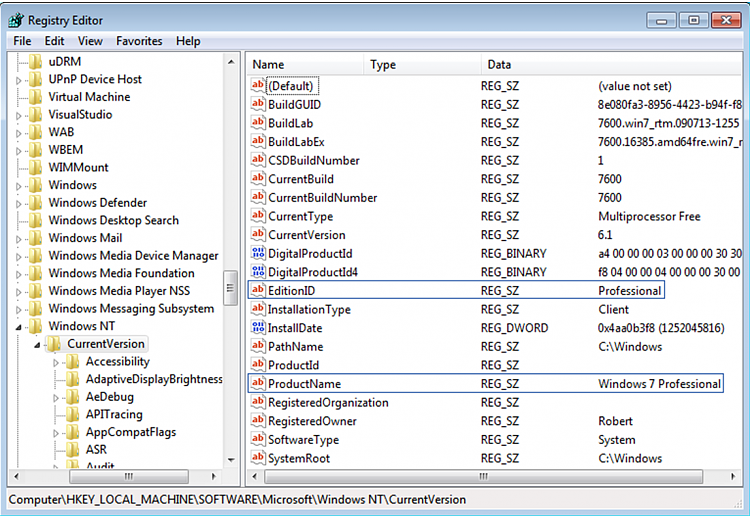New
#1
Win 7 Activation Help
Dear Guys,
I am using genuine Windows 7 Home Premium. Recently I upgraded it to Windows 7 professional using anytime upgrade key which I bought got it from someone who told me it was genuine but it wasn't. Unfortunately I can't do anything about it.
Now I am willing to buy Win 7 Pro thru anytime upgrade. I do not need to buy a new Win 7 Pro but I can buy Win 7 home to Win 7 pro anytime upgrade. Right.
I have two queries :
- I live in Asia, I heard that Win 7 Home Premium - Pro is available only in selected contries (mostly european & US). Does this mean I cant upgrade ?
- If I upgrade (using win anytime upgrade) and get a key, do I need to install home edition & then put the key in or I can put key in this non genuine Win 7 Pro OS to make it genuine.
Please advice.
Thanks You,
Yours Sincerely,
Sam


 Quote
Quote