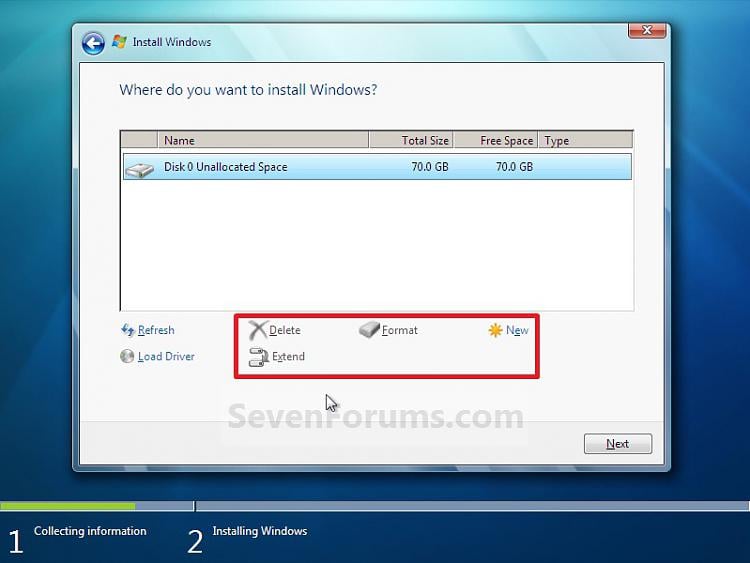New
#1
need help
My son and i built a computer last year, its been unusable for last 5 months, due to conflicts with new video card(blue screen) . Had a administrator password, forgot it, now wont let me in. ???
Want to reinstall win 7 and dont know how to do that sort of.... when asked in the installation disk portion to, " upgrade this version" or "custom install" .
I dont know which one, i already backed up files. ???? which one to i do.


 Quote
Quote