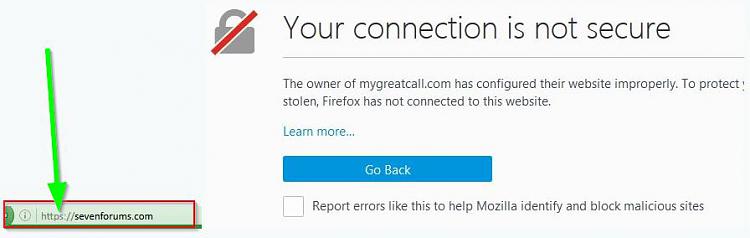New
#1
No connection to any sites in Firefox
Attached are some Firefox screen shots that I've been receiving for the past two weeks blocking access to any and all websites. I have to access the sites my entering the name in my search engine. As always, thanks for any explanation and help you can give will be greatly appreciated. ellen


 Quote
Quote