New
#1
BSDO on startup error 0x00000124
This happens from time to time, basically on startup.
It seems to be a hardware issue, I'd love to know what is causing the problem, hope it is not the motherboard
Thanks
This happens from time to time, basically on startup.
It seems to be a hardware issue, I'd love to know what is causing the problem, hope it is not the motherboard
Thanks
Hello :) .
The bug checks are all (well almost the odd one is 0x122) 0x124 with a first parameter of 4,
in these cases the culprits that come to mind are (in descending order of probability):
- GPU (video card).
- PSU (power supply).
- PCI / PCIe motherboard slots.
I don't speak Spanish, but this looks pretty decisive (ignore the gibberish being generated by different
locals, maybe you can translate these):
What is the make, model and age of your PSU?Code:Event[0]: Log Name: System Source: Microsoft-Windows-WHEA-Logger Date: 2013-11-12T10:47:57.334 Event ID: 17 Task: N/A Level: Advertencia Opcode: Informaciףn Keyword: N/A User: S-1-5-19 User Name: NT AUTHORITY\SERVICIO LOCAL Computer: RGO-PC Description: Error de hardware corregido. Componente: Puerto raםz PCI Express Origen del error: Informe de errores avanzado (PCI Express) Bus:dispositivo:funciףn: 0x0:0x7:0x0 Identificador del proveedor:identificador del dispositivo: 0x8086:0x340e Cףdigo de clase: 0x30400 La vista de detalles de esta entrada contiene mבs informaciףn. Event[1]: Log Name: System Source: Microsoft-Windows-WHEA-Logger Date: 2013-11-12T10:47:57.334 Event ID: 17 Task: N/A Level: Advertencia Opcode: Informaciףn Keyword: N/A User: S-1-5-19 User Name: NT AUTHORITY\SERVICIO LOCAL Computer: RGO-PC Description: Error de hardware corregido. Componente: Puerto raםz PCI Express Origen del error: Informe de errores avanzado (PCI Express) Bus:dispositivo:funciףn: 0x0:0x7:0x0 Identificador del proveedor:identificador del dispositivo: 0x8086:0x340e Cףdigo de clase: 0x30400 La vista de detalles de esta entrada contiene mבs informaciףn.
Fill out this form and post back the result:
Good practice, open up the case and re-seat all types of connection.
- SATA Cables (HDD/SSD/ODD).
- SATA-Power.
- Motherboard 24-pin.
- Motherboard 4/8-pin (CPU).
- Re-seat the RAM.
- Re-seat the GPU.
Make sure that every slot / cable head is free of dust or other obstruction.
Make sure that every connection is seating properly and firmly in-place.
Also have a look at the motherboard and the GPU, search for any "bad caps", bulky, leaking bloated capacitors.
i.e

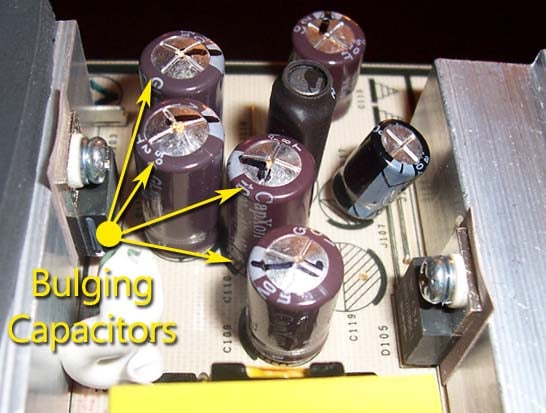
Test for thermals and stability:
- Download Speccy and post a Screenshot of the summary window, one at idle and another while putting load on the PC using Prime95 for the CPU side and Furmark for the GPU.
- Before running Prime95 make sure to enable Round-off checking (see 1st post under the tutorial).
Reset the BIOS back to default:
NoteWrite down the current value of the SATA Mode!
Its either AHCI or IDE.
After resetting the CMOS go back and verify the value for SATA Mode is what it was
when the OS was installed.
NoteIf any component is overclocked reset it back to stock speeds!
Post back with the results :) .
Thanks for the info Yoyo.
Advertencia = Warning
Error de Hardware corregido = Hardware error fixed
It's is a Dell Studio XPS 9100, it is almost 3 years old, before I had similar issue and ran a complete test on the Video Card. I'll open the case and see if there are any strange things as you mentioned.
Will get back with more info, thanks