How to Stress Test your Hardware for Stability and Heat Problems with Prime95
TipBe sure to keep an eye on your temperatures when running these tests, especially the Large FFTs. I recommend the free utility Speedfan.
1. Download the appropriate 32-bit or 64-bit Windows version of Prime95 from this link: Free Software - GIMPS
You can skip down to step 2 on that page; it is not necessary to register, if all you want to do is torture test.
2. Run the Prime95.exe file. If the UAC warning appears, click "Yes" to allow it.
3. Select "Just Stress Testing" in the first window that appears.
4. Select "Small FFTs", or whatever tests someone asks you to run. Prime95 will automatically select the maximum number of threads reported by Windows in the "Number of threads to run" box.
5. Keep an eye on your temperatures, and stop the test if the machine starts to overheat.
6. Leave the test running for up to 2 hours, unless errors occur sooner. Errors will show up by one or more of the workers stopping.
NoteAs with all hardware tests, Prime95 is not fail-safe. If the test passes for 2 hours with no errors, it is most likely to be stable. Unfortunately, it sometimes makes mistakes and gives a clean bill of health to faulty hardware.
Hardware - Stress Test With Prime95
-
-
New #2
I have no idea what round-off checking is. Is it enabled by default? When I torture tested my CPU for my overclock, I didn't mess with that at all. I knew it had failed because one of the cores suddenly stopped testing and reported errors.
-
-
-
-
New #6
Nice tutorial Jon, nice to be able to link to this instead of writing it all the time.
I use Realtemp as well.
-
-
-

Hardware - Stress Test With Prime95
How to Stress Test your Hardware for Stability and Heat Problems with Prime95Published by Jonathan_King
Related Discussions


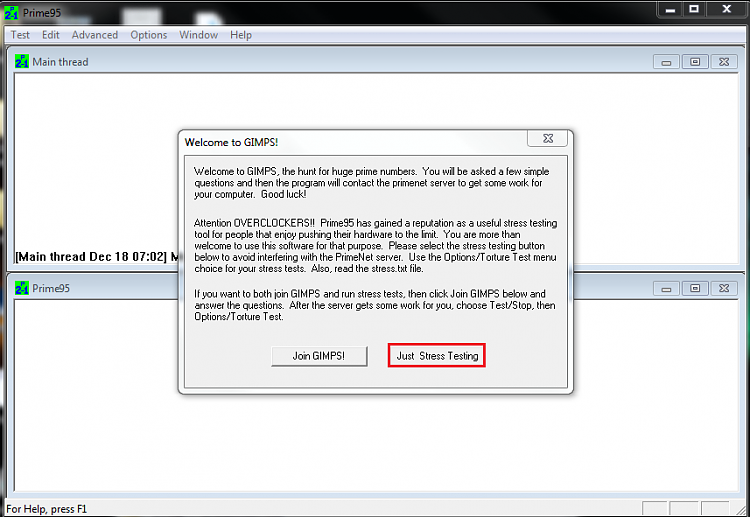
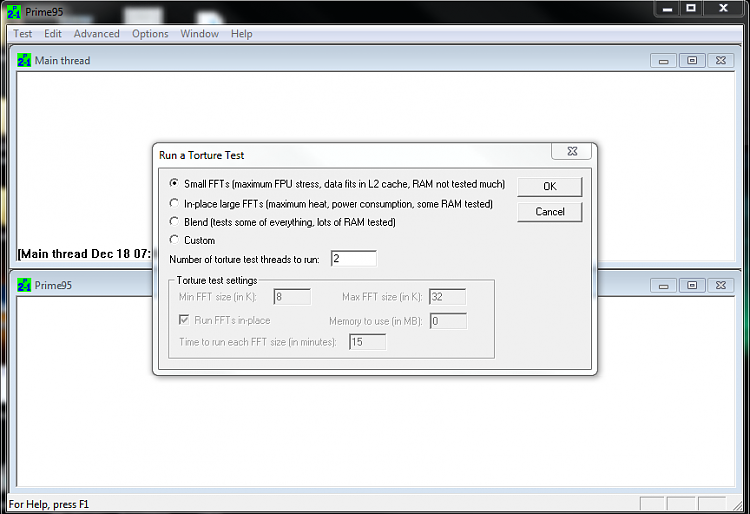


 Quote
Quote