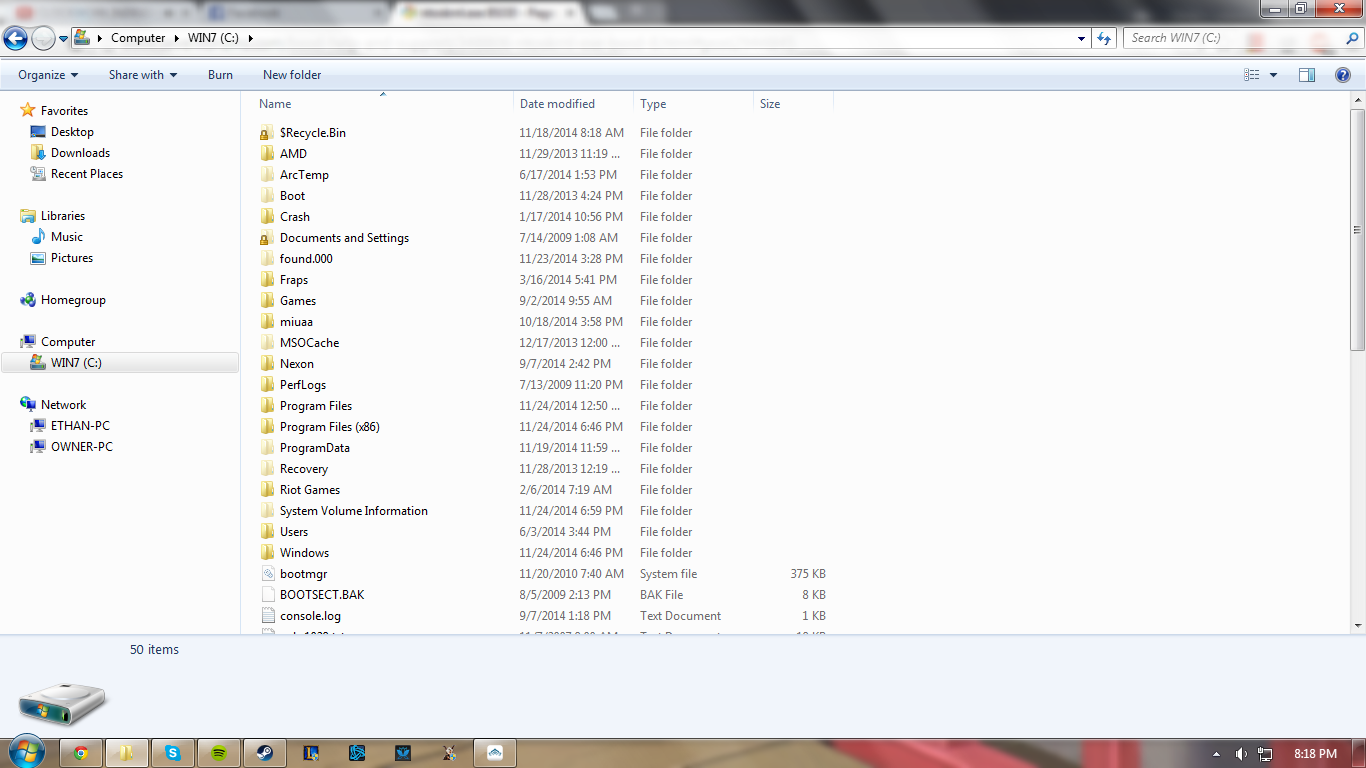New
#71
It really doesn't tell me much
Code:PAGE_FAULT_IN_NONPAGED_AREA (50) Invalid system memory was referenced. This cannot be protected by try-except, it must be protected by a Probe. Typically the address is just plain bad or it is pointing at freed memory. Arguments: Arg1: fffff90080bea3d0, memory referenced. Arg2: 0000000000000001, value 0 = read operation, 1 = write operation. Arg3: fffff960000b66cf, If non-zero, the instruction address which referenced the bad memory address. Arg4: 0000000000000002, (reserved)


 Quote
Quote