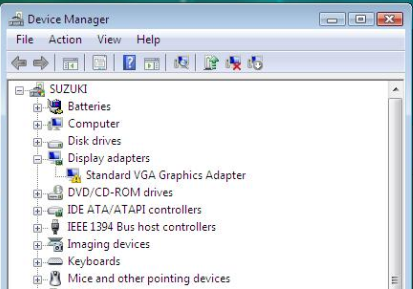New
#1
Enable Aero Transperancy
I am not sure what i did.But when i did something and put the mouse on an open program it does this. I don't know why this keeps happening to me but the aero's transparency turns off and then I can't turns it back on
When i want this
How can i get the latter back?

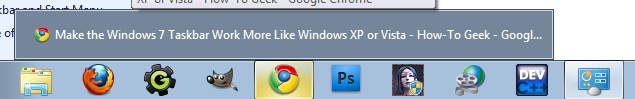
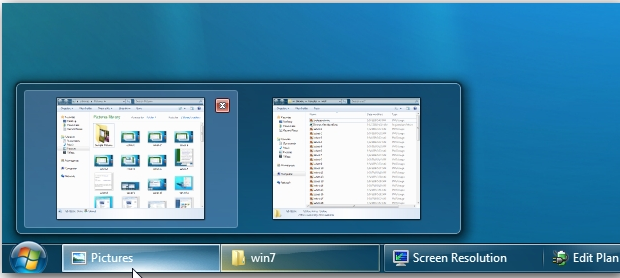

 Quote
Quote