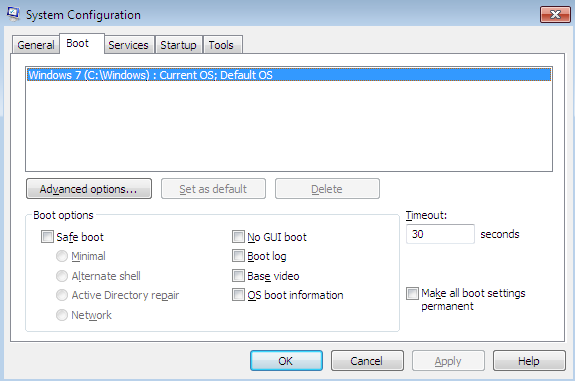New
#1
Windows boot manager
I upgraded from xp to 7 A little while ago,my friends sorted It out, and when I turn on my Dell optiplex 745 series,instead of booting straight into Windows 7,I am Instead optioned with windows boot manager where I can load windows 7 or load an earlyer version of windows.
I have no other o/s installed on the Dell, It was A formated and clean install, and when I test to see what that 'load earlyer version of windows' option is all about. I get A black screen that says the following:
Windows could not start the following files Is missing or corrupt:
Windows root>\system32\hal.dll.
Please re-install A copy of the above file
So does anyone on how I can get ride of this windows boot manger option at the begining when I turn on my computer, So It just boats straight into windows.
Thanks,


 Quote
Quote