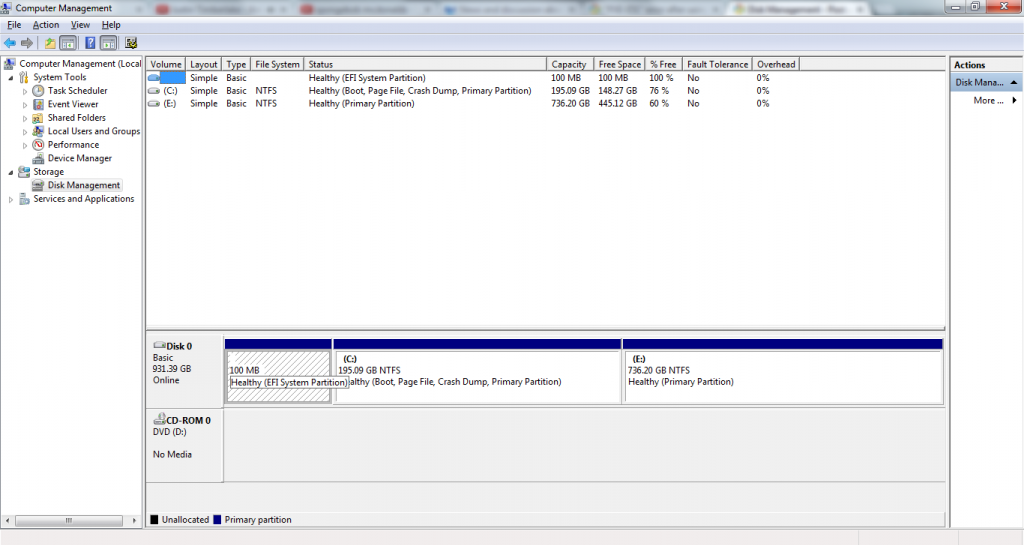New
#1
"PXE-E51" error after using DBAN for cleaning HDD while booting
-
-
New #2
Your system is unable to find a bootable device (harddrive, cd or usb), so it is attempting to boot from the network adapter. It would appear that the "cleaning" has somehow damaged the boot capability of the HD.
-
New #3
If you have wiped the one hard drive your system has it can't boot.
Their is nothing there.
You will need to install a operating system.
By Brink:
Clean Install Windows 7
By Gregrocker:
Clean Reinstall - Factory OEM Windows 7
-----------------------------
http://www.dban.org/
DBAN is a self-contained boot disk that automatically deletes the contents of any hard disk that it can detect. This method can help prevent identity theft before recycling a computer. It is also a solution commonly used to remove viruses and spyware from Microsoft Windows installations. DBAN prevents all known techniques of hard disk forensic analysis. It does not provide users with a proof of erasure, such as an audit-ready erasure report.
-
-
New #5
Did you install Windows 7 after you used Dban?
If so how did you install it and from what media did you do the install?
Can you get into the bios and/or Windows 7?
Have you removed all CD/DVD and Flash Drives?
-
-
New #7
If you can get into Windows then please tell us how you got the picture in your Post #1.
Some how we are not on the same page.
-
-
New #9
Please do this tutorial so we can have a look.
By Golden:
Disk Management - Post a Screen Capture Image
-
Related Discussions

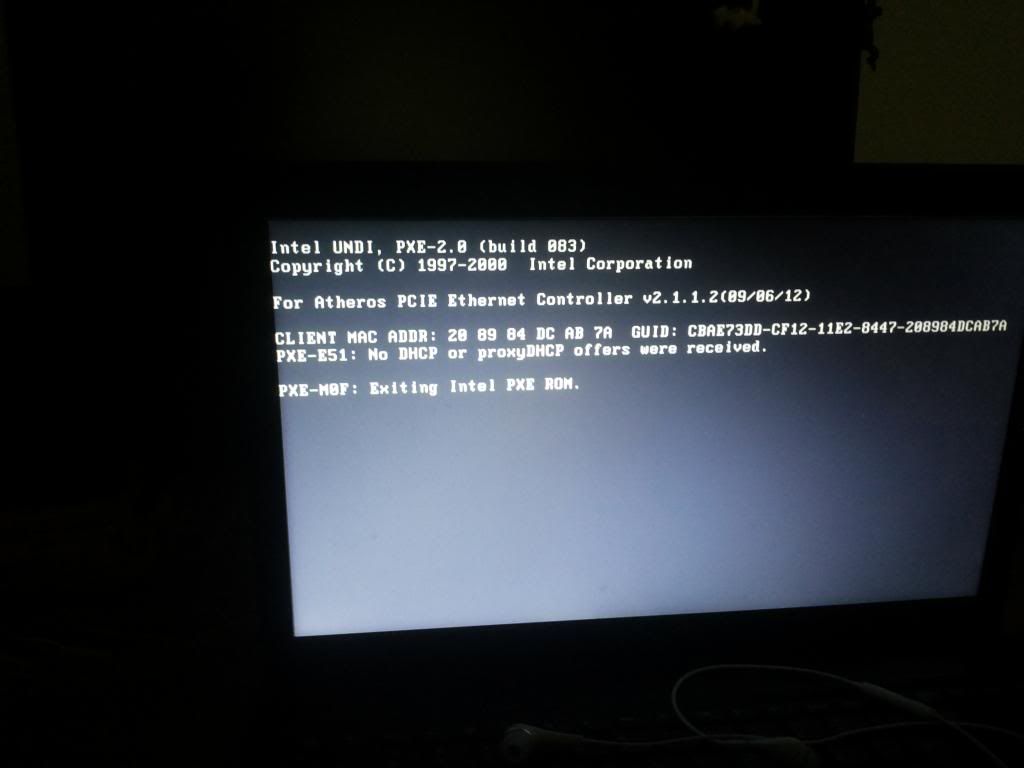

 Quote
Quote