New
#11
I don't know why the MS article (link in Post #2) says to click "System and Security" in Control Panel.
Maybe the instructions were written for an older OS / Control Panel version, and they are outdated now ?
In screen print 2 (Post # 6) Administrative Tools is displayed.
Click on Administrative Tools, and you should see Task Scheduler.
Another way to get to Task Scheduler (or other programs) you are looking for is to use the Start Menu Search option.
It' a great way to quickly and easily find programs...
1) Left click the Start Orb
2) Type in text to search for the program you are looking for
3) Left click to run the program...
My screen print example shows what is listed when I type in "Task".
The list is interactive, the more you enter the list changes, filtering the results ...
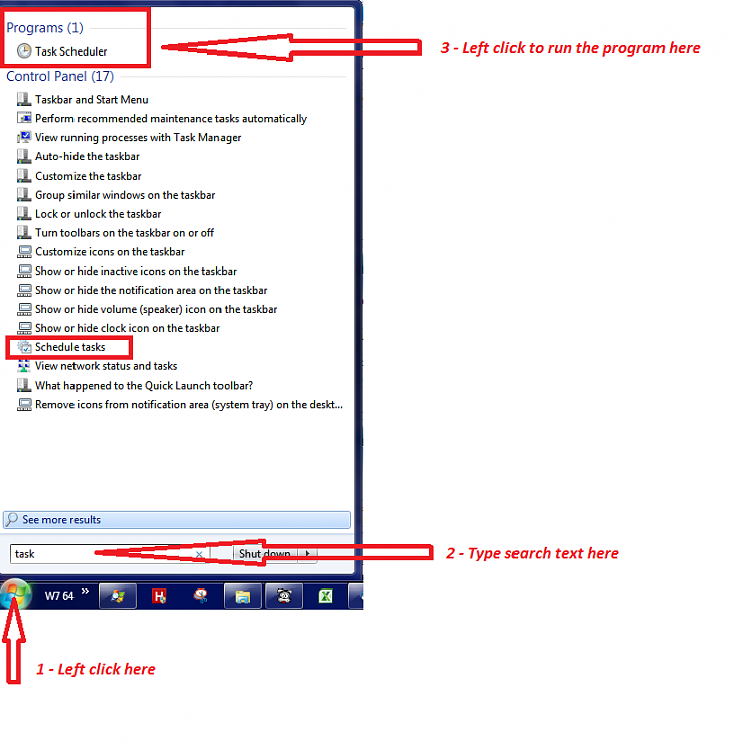


 Quote
Quote

