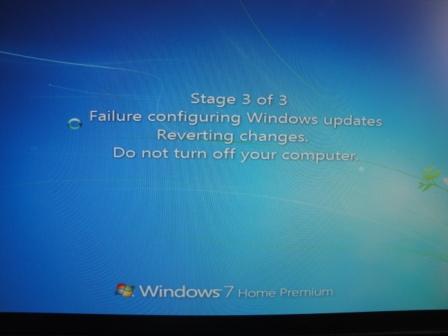New
#31
When I started the computer I pressed F8 to get the boot device order and selected DVD. Instead of recognizing the CD it went to my Windows 7 Start Up menu and went into Startup Repair.
Try burning the disc with "Imgburn".
Download link : http://download.imgburn.com/SetupImgBurn_2.5.8.0.exe
Burn ISO properly using Imgburn : Burn .ISO Image Files ImgBurn - YouTube
Updating firmware via CD is the recommended method. If the above method also fails, use the Windows based update program which can be downloaded from the same link ( "Windows® 7 Updater Application" ).
I have seen similar cases where updating firmware solved failure to boot, hang , BSOD etc ( systems with Crucial SSD ).


 Quote
Quote