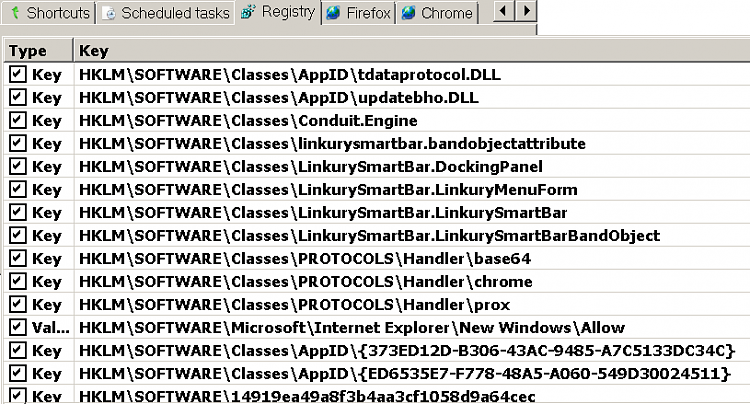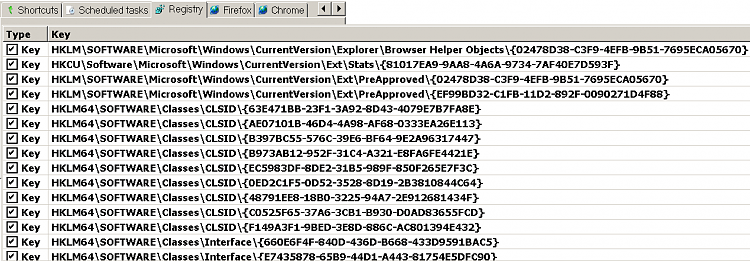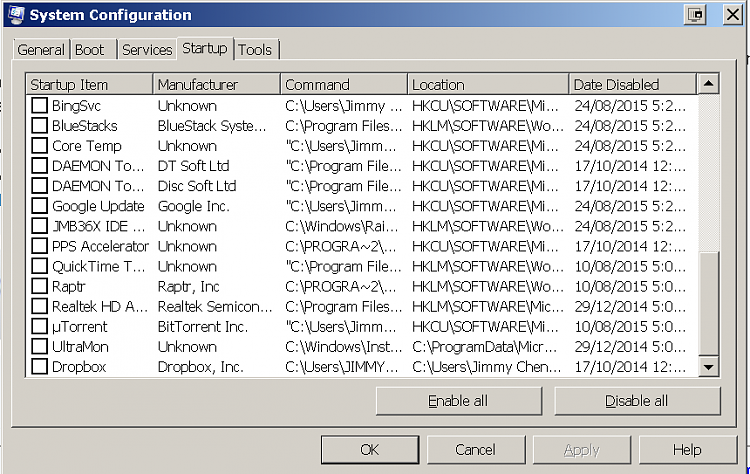New
#1
Preparing to delete from discovering items, is this a virus?
Hi,
As of late, I've been getting this message every time when I start up windows, I had scanned before and after but nothing really comes to the surface regarding the message. Is this an internal issue? If so, what steps are there needed in going to resolving this matter?
Thanks in advance!


 Quote
Quote