New
#1
Random fill tool to repair bad sector
Hello all,
I have bad sector on the hard disk as a snip,
Are there any tool do random fill just at bad sector cluster, please ? If there is no such tool , could you recommend the utility for normal random fill ?
Using other tools also results in fail test on S.M.A.R.T and surface test indicating rapid approach failure , could random fill or zero fill actually solve this problem ?
I need .iso file since window is hanging and unable to completely recover now.
Please kindly advise and and more information about S.M.A.R.T and surface test failure would be appreciate.
Regards,
Edit : typo , i actually need tool to do zero fill just at bad sector cluster or random fill for whole hard disk in .iso file.
Last edited by AA light; 24 Sep 2011 at 22:34.

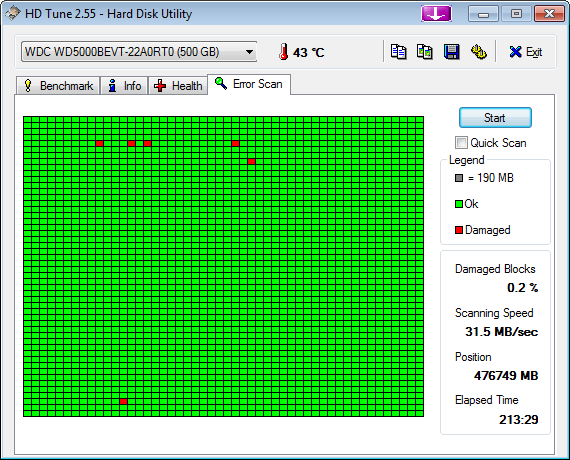

 Quote
Quote