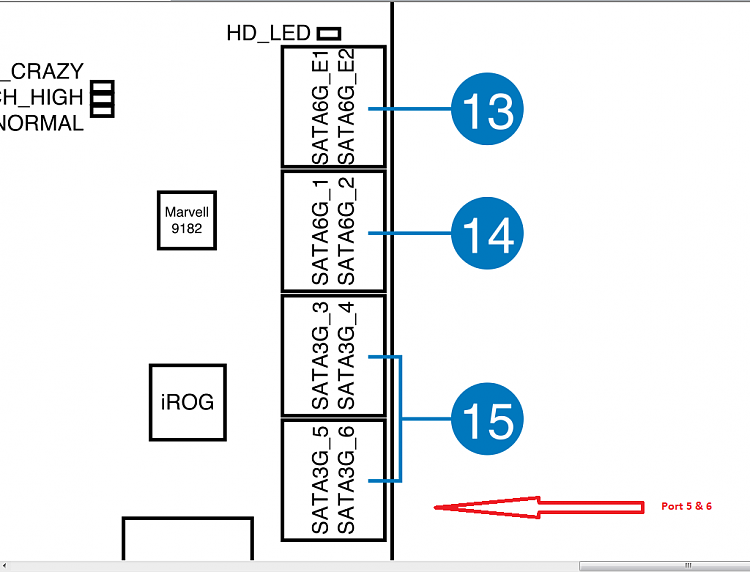New
#11
Please answer the question from the post above. You are seeming to get a double boot, which is not uncommon from an Asus motherboard. Also, your 500Gb hard drive seems to be connected to a Marvell port. Also, I could not make the message out in the you tube , but on the Bios screen at the bottom it says hdd something detected followed by and exclamation point (!). What does that say? Everything in the start up is your bios until you get to the 'Loading Windows' screen. After that, it is your SSD, which is also booting slow. The message on the American Megatrends screen may give some info as to what the problem is.


 Quote
Quote